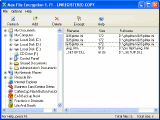|
bookmark this page - make qweas your homepage | |
| Help Center - What's New - Newsletter - Press | ||
| Get Buttons - Link to Us - Feedback - Contact Us |
| Home | Download | Store | New Releases | Most Popular | Editor Picks | Special Prices | Rate | News | FAQ |
|
|
Max File Encryption 1.71Encrypt your data, file and information to make them secure.
When sending sensitive information via e-mail, you assume the risk that your info might be intercepted. Even if you use a secure connection to your mail server, the route of your message between mail servers is out of your control. You should know that it is not secured in any way. Messages are sent between mail servers openly and can be easily intercepted in any of the routing points. Transferring your files with USB flash drives, CD/DVD disks and other hardware devices is also not all that secure. Your device can get into unwanted hands. And, information can be restored even if you deleted your files. The only secure way of transferring your files via networks or on physical devices is to securely encrypt them. But, when you send an encrypted file to your recipient, you need to get him or her to download, install and learn how to use the same encryption software that you used to encrypt the data. This is not always feasible, especially if you have a lot of recipients and they are not IT professionals. Max File Encryption is encryption software that offers a solution. The solution is self-decrypting containers! The program allows you to put your files into executable containers. Your recipient simply runs the container on his computer and is prompted for a password. It is basically just like self-extracting password protected archives. The only difference is that most archives are not that secure. There are many tools that recover passwords from protected archives. Max File Encryption uses a strong encryption algorithm that ensures your data safety. The best protection from a hacker is the absence of the target to attack. There is a method called steganography. It allows you to hide your data inside digital images, audio and video files. Media files continue to work as usual and there is no evidence of the secure info they contain. Use Max File Encryption's steganography mode when you don't want your secure containers to look like containers. Key Features:
Max File Encryption follows the simple style of softeza software product. It has simple interface, simple operation and simple function. While the high level encryption keeps your files secure and away from being intercepted. It uses the secure RC6 algorithm to encrypt. This encryption software is also very convenient, it creates self-decrypting containers for your information that will auto decrypt after your recipients receiving. User Comments: [ Write a comment for this software ] No user comments at present! Related Programs: |
|
Search -
Download -
Store -
Directory -
Service -
Developer Center
© 2006 Qweas Home - Privacy Policy - Terms of Use - Site Map - About Qweas |


 Download Site 1
Download Site 1 Buy Now $29.95
Buy Now $29.95