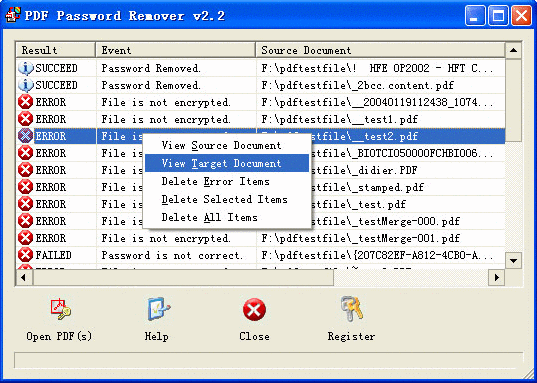|
PDF Password Remover 2.2 - User Guide and FAQ
Screenshots - More Details
How to use the PDF Password Remover product
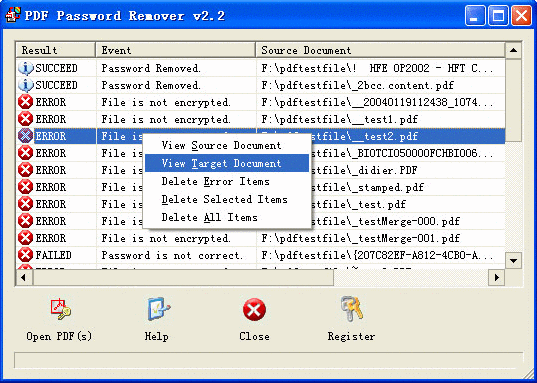
- Open the PDF Password Remover program, select PDF Password.
- The interface of PDF Password Remover will display.
- Click the "Open PDF(s)" button and locate the file which you would like to remove the password, and then click the Open button.
- You must now enter a name for the new PDF file. You cannot use the original name of the PDF file, you must change it.
- Click the "Save" button.
- The above screen will display with the status of the password removal. It should say "Succeed", Right-click on the entry to view the document.
Screenshots - More Details
|