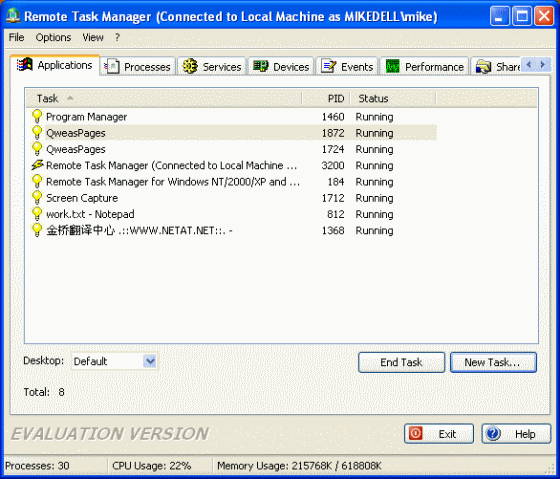|
Remote Task Manager 3.8.2 - User Guide and FAQ
Screenshots - More Details
How to use Remote Task Manager
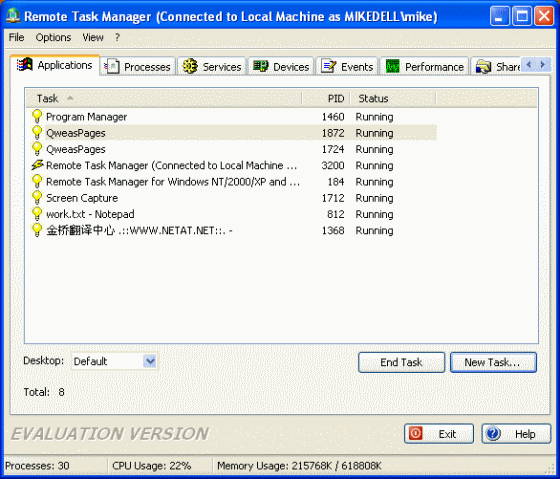
- You can see the user interface.
- Select remote tasks that you want to control.
- Choose the task, which you want to control.
- You can monitor all running tasks, processes, services and events on remote computers.
- You can watch features of running tasks (the handle of the main window, process ID, etc.).
- You can control the exact CPUs the process will be allowed to execute on.
Frequently Asked Questions - Remote Task Manager
- What is Remote Task Manager (RTM)?
Remote Task Manager (RTM) is a systems control program that can be run on any remote Windows NT/2000/XP computer. This enables a Systems Administrator to control most aspects of a remote environment.
- Can I be notified when RTM is updated?
Certainly! Join our mailing list by entering your e-mail address.
- Is it safe to use my credit card on the internet?
Yes. All our registrations use SECURE protocols. It is impossible for a third party to intercept your credit card information.
Screenshots - More Details
|