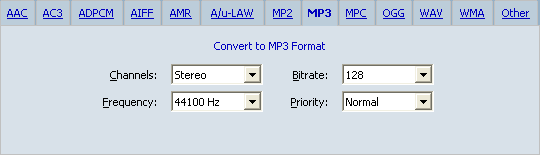|
AudioCommander 3.4 - User Guide and FAQ
Screenshots - More Details
To use AudioCommander
- Add files or open an existing saved file list.
- Choose the destination format to which you want to convert by selecting one of the tab options.
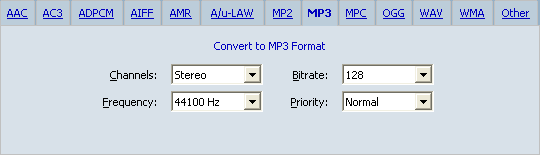
- Optionally configure settings for the selected format, such as frequency, bitrate, etc.
- Click the Start button or select Convert from the File menu. If you have enabled the "Show Output Folder Selection Before Conversion" setting, a dialog will be shown for selecting the output path. Otherwise, the software will use the path set on the main interface.
Screenshots - More Details
|



 Download Site 1
Download Site 1 Buy Now $64.95
Buy Now $64.95