|
Fx New Sound 5.1.2 - User Guide and FAQ
Screenshots - More Details
Audio joiner
Join audio files of different types including movie audio tracks and save as wav, mp3 mp2 or ogg Vorbis.
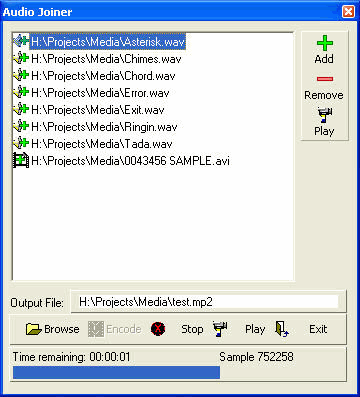
Select your video source file
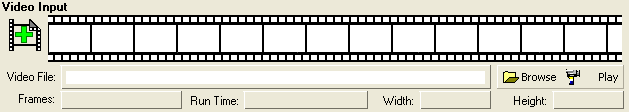
 Click the Browse button and navigate to the movie that will be the source video of your new movie. Click the Browse button and navigate to the movie that will be the source video of your new movie.
 Once you've selected the source file you can play it in your default video player. Once you've selected the source file you can play it in your default video player.
If you want to add audio or replace the audio in your source movie with new sound you must browse to the sound file that you want to use. If you want to remove the audio leave the Audio File text box empty.
Screenshots - More Details
|

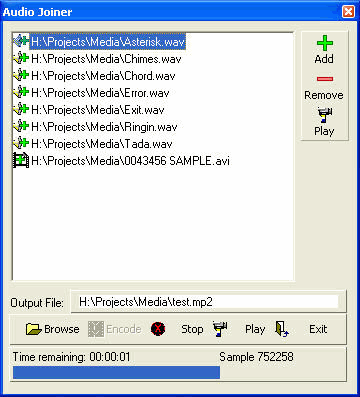
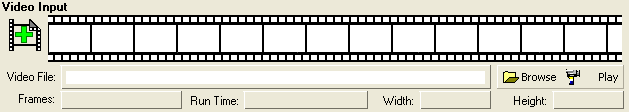
 Click the Browse button and navigate to the movie that will be the source video of your new movie.
Click the Browse button and navigate to the movie that will be the source video of your new movie. Once you've selected the source file you can play it in your default video player.
Once you've selected the source file you can play it in your default video player.

 Download Site 1
Download Site 1 Buy Now $19.50
Buy Now $19.50