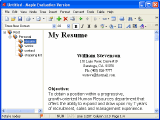|
bookmark this page - make qweas your homepage | |
| Help Center - What's New - Newsletter - Press | ||
| Get Buttons - Link to Us - Feedback - Contact Us |
| Home | Download | Store | New Releases | Most Popular | Software Guides | Special Prices | Rate | Updated | FAQ |
|
|
Maple 6.22Document organizer that enables you to create your own hierarchical trees for storing information such as documents, notes, images, standard text files, Rich Text Format, Word, Windows Write, and HTML files...
Maple is a useful user-friendly document organizer that enables you to create your own hierarchical trees for storing information such as documents, notes, and images. The dual-window interface, with quick-action hot buttons and drag-and-drop support, facilitates the building of your file tree. Selecting Add Node from the Tree menu creates a new "branch" for your growing tree, which you can name or later rename. You can create unlimited nodes and sub-nodes and assign any document to each node. Clicking on the Delete Children button will delete all child nodes of a selected node. Choosing Collapse All or Expand All will expand or collapse your tree. Maple imports and exports standard text files, Rich Text Format, Word, Windows Write, and HTML files used by Microsoft Word and other word-processors. Other options include complete control over text and tree appearance. Use any TrueType font installed on your system, control the font size and attributes (bold, italic, underscore, or strikethrough) Onscreen you can quickly increase or decrease text size, add super- or subscript text, and change the text alignment (flush left, centered, or flush right). You can also quickly create numbered or bulleted lists. You can also convert character sets from OEM to ANSI, and vice versa. Maple lets you create custom "styles" for your text - define a font, face, attributes, color, alignment, etc. - that lets you easily apply a style to specific text. Great for headers, captions, or entire paragraphs of text you need to distinctively separate. Maple also has a built-in Spell Checker, and let you embed or link to objects and images. Other features include changing the case of text to all upper or lower, Clipboard Viewer, and Character Map, font preview in the font selection window so you get a quick peek at what a font looks like, and print preview. Key Features:
Maple is a excellent PIM software product. Personally, it's the best PIM tool I've ever seen. From interface to function, Maple has shown its quality. You can manage your files, documents, notes and pictures in a clear and efficient way. No more words are needed to subscribe such wonderful software, take and experience it! User Comments: [ Write a comment for this software ] No user comments at present! Related Programs:
|
|
Search -
News -
Discount -
Top100 -
Featured -
Picks -
Hot -
Directory -
Service -
Developer -
Partner -
Resource
© 2006 Qweas Home - Privacy Policy - Terms of Use - Site Map - About Qweas |


 Download Site 1
Download Site 1 Buy Now $19.95
Buy Now $19.95