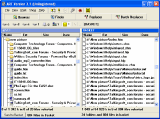|
bookmark this page - make qweas your homepage | |
| Help Center - What's New - Newsletter - Press | ||
| Get Buttons - Link to Us - Feedback - Contact Us |
| Home | Download | Store | New Releases | Most Popular | Editor Picks | Special Prices | Rate | News | FAQ |
|
|
Advanced Replace Tools 3.2It is a file browser with replacement, batch replacement, finder function.ART's File Browser Utility allows users to specify a great number of files before processing. This file browser uses either a built-in or a plug-in utility.
Advanced Replace Tools (ART) is an advanced text replacement utility program that webmasters, programmers (and everybody who uses computers) will find essential. The time saved by using this program can pay for itself in one hour (or less) of billable client work. ART's File Browser Utility allows users to specify a great number of files before processing. This file browser uses either a built-in or a plug-in utility. ART's Finder Utility allows users to search through documents by file mask, by date, by file size, by attribute and even by text string. This search process is similar to that used in an Internet search engine. The Replacer Utility allows users to insert, replace or remove entire fragments of text. Text can consist of more than one line of code, and text can exist in multiple files. The Batch Replacer is a multi-string search-and-replace filter. This filter can find strings in files and replace them with whatever text you specify. Both text and binary files can be processed by the program. Key Features:
Advanced Replace Tools supports batch replacing and editing text, this operation can be finished in a few minutes, so save time for everybody who uses computer. Right-click the objects that you want to replace, insert and remove, then the objects will become red, and insert code to change the objects. The text of batch replacement is necessary if you need to replace some text in hundreds of files. Advanced Replace Tools supports replacing both text strings and blocks. After replacing files, it will create backup files. In browser mode, there are three modes that you can see files. Brief mode allows you to see the name of the folders and files, full mode allows you to browse the name, ext, size, data, etc about the folders and files, and tree mode allows you to see the all mother folders and all son folders. Why not try the Advanced Replace Tools if you are a webmaster, programmers or the people who is concerned with computers? User Comments: [ Write a comment for this software ] No user comments at present! Related Programs:
|
|
Search -
Download -
Store -
Directory -
Service -
Developer Center
© 2006 Qweas Home - Privacy Policy - Terms of Use - Site Map - About Qweas |


 Download Site 1
Download Site 1 Buy Now $24.95
Buy Now $24.95