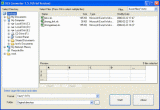|
bookmark this page - make qweas your homepage | |
| Help Center - What's New - Newsletter - Press | ||
| Get Buttons - Link to Us - Feedback - Contact Us |
| Home | Download | Store | New Releases | Most Popular | Editor Picks | Special Prices | Rate | News | FAQ |
|
|
XLS Converter 1.5.8XLS Converter can easily convert the excel file to txt, html, CSV, mdb, dbf, etc. Output directory selection is very flexible, and output format support TXT, HTML, CSV, MDB, DBF, WK1 etc.
The processing is as quickly as possible. MS Excel is doesn't required! The interface is very neat and very powerful, you don't need to open windows explore first, you can select the directory from folder tree in the program, and then the files will list in the right pane, depend filters you have chosen, other files will not list in it! XLS Converter has ability to preview XLS files, when you select a XLS file, the preview pane will display the detail of that file automatically. Output directory selection is very flexible, and output format support TXT, HTML, CSV, MDB, DBF, WK1 etc. Key Features:
XLS Converter it is convert Excel files into text, HTML, CSV, MDB, etc or DBF formats and this Version include unspecified updates, enhancements, or bug fixes. It has friendly, simple interface and easy-to-use. It is useful software to us. User Comments: [ Write a comment for this software ] No user comments at present! Related Programs:
|
|
Search -
Download -
Store -
Directory -
Service -
Developer Center
© 2006 Qweas Home - Privacy Policy - Terms of Use - Site Map - About Qweas |


 Download Site 1
Download Site 1 Buy Now $99.50
Buy Now $99.50