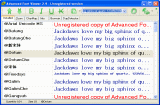|
bookmark this page - make qweas your homepage | |
| Help Center - What's New - Newsletter - Press | ||
| Get Buttons - Link to Us - Feedback - Contact Us |
| Home | Download | Store | New Releases | Most Popular | Editor Picks | Special Prices | Rate | News | FAQ |
|
|
Advanced Font Viewer 4.1It is an easy-to-use tool for viewing, printing and managing your fonts.you can simultaneously view all fonts installed,view previously uninstalled fonts, and to install them.
The program's name itself shows what AFV can actually do. It is a specialized tool for fast searching for the best variant of font among the fonts you have. The easy-to-use interface allows beginners to quickly master the program, while the professionals will definitely enjoy everyday working with it. As soon as you run Advanced Font Viewer, you will see the text examples for all of the fonts installed on your computer on one list. You will be able to set necessary style, size and color of the text examples, according to your own scheme. You can also enter your own text to use it as an example. If you are choosing a font for printed matters, then print out the list and make your choice according to the real conditions of font use. Those who have huge collections of fonts, and those who wish to accurately compare patterns of several fonts looking almost similar, may create their own Selected Fonts List. Working with such list will save you necessity to look through the main list, spending too much time for searching, and thus it will allow you to concentrate on your choice. You will be able to add new fonts to the list, as well as to delete unnecessary fonts. This list can also be printed out. Users of the program are not limited by the choice only among the already installed fonts. One always can add a new font to his or her collection from any folder of a hard drive or a CD, being able to evaluate font's appearance before adding. In case you find an ugly font, or a font you use rarely, you can deinstall it right away. Key Features:
With Advanced Font Viewer, you can simultaneously view all fonts installed,view previously uninstalled fonts, and to install them, print list with type specimens, uninstall unused fonts.It is ideal for viewing, printing and managing your fonts. User Comments: [ Write a comment for this software ] No user comments at present! Related Programs:
|
|
Search -
Download -
Store -
Directory -
Service -
Developer Center
© 2006 Qweas Home - Privacy Policy - Terms of Use - Site Map - About Qweas |


 Download Site 1
Download Site 1 Buy Now $39.95
Buy Now $39.95