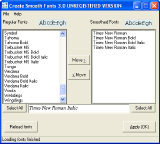|
bookmark this page - make qweas your homepage | |
| Help Center - What's New - Newsletter - Press | ||
| Get Buttons - Link to Us - Feedback - Contact Us |
| Home | Download | Store | New Releases | Most Popular | Editor Picks | Special Prices | Rate | News | FAQ |
|
|
Create Smooth Fonts 3.0Convert your TrueType fonts in your Windows directory so Windows will draw the fonts using gray dots, and you can read texts easily.
Create Smooth Fonts can convert your TrueType fonts so they will appear grayscale on your screen. By using this method you can read texts in your screen far easier than usual (rough black-and-white dots). The smoothed fonts can be used for graphic design, titling, or just to make reading on the screen more comfortable. Key Features:
Create Smooth Fonts is really small but powerful. Load font from your PC's system, select the fonts that you want to convert them to smooth, and press the Apply button. OK! The operation is done. You must restart your computer for the changes to take effect. User Comments: [ Write a comment for this software ] No user comments at present! Related Programs:
|
|
Search -
Download -
Store -
Directory -
Service -
Developer Center
© 2006 Qweas Home - Privacy Policy - Terms of Use - Site Map - About Qweas |


 Download Site 1
Download Site 1 Buy Now $9
Buy Now $9