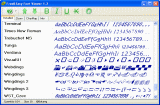|
bookmark this page - make qweas your homepage | |
| Help Center - What's New - Newsletter - Press | ||
| Get Buttons - Link to Us - Feedback - Contact Us |
| Home | Download | Store | New Releases | Most Popular | Editor Picks | Special Prices | Rate | News | FAQ |
|
|
Free&Easy Font Viewer 1.2Free&Easy Fonts Viewer shows you all the installed fonts (that is, those that are in the Fonts folder in your Control Panel) in one window.Comfortable and free way to preview the fonts installed on your system.
"Have you got lots of fonts to choose from? Do you get annoyed every time you pick a font for a fancy birthday card or a web page logo because all the software you have is only capable of showing one font at a time? Help is at hand. Free&Easy Fonts Viewer gives you the opportunity to view all your installed fonts simultaneously. This tool definitely lives up to its name: it is both free and easy. Free&Easy Fonts Viewer shows you all the installed fonts (that is, those that are in the Fonts folder in your Control Panel) in one window. You can scale the fonts up and down and check out how they look in different font styles (bold, italic, underline, strike through). Free&Easy Fonts Viewer has its limitations, though: if you have a collection of fonts which are located in a different folder from the system fonts, you won't be able to browse through them using this tool. Another drawback is that you can't see the full range of symbols in a font - only the first nine letters plus numbers 0 to 9 plus a handful of punctuation marks. Download this free tool now and fool around with your fonts." Key Features:
It is very easy to view font with Free&Easy Font Viewer. Free&Easy Font allows you to view all your installed fonts in a full screen window. Using it, we can change the size of fonts. User Comments: [ Write a comment for this software ] No user comments at present! Related Programs:
|
|
Search -
Download -
Store -
Directory -
Service -
Developer Center
© 2006 Qweas Home - Privacy Policy - Terms of Use - Site Map - About Qweas |


 Download Site 1
Download Site 1 Buy Now
Buy Now