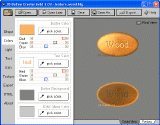|
bookmark this page - make qweas your homepage | |
| Help Center - What's New - Newsletter - Press | ||
| Get Buttons - Link to Us - Feedback - Contact Us |
| Home | Download | Store | New Releases | Most Popular | Editor Picks | Special Prices | Rate | News | FAQ |
|
|
3D Button Creator Gold 3.03A tool for calculating 3D buttons to improve the graphical impression of your homepage or your own program.
3D Button Creator, as the name says, is a tool for calculating 3D buttons to improve the graphical impression of your homepage or your own program, using the 3D button bitmaps as customized graphical buttons. The usage is very easy. Just open the program and adjust all the parameters of your button using graphical real-time control. When you think that it looks perfect, just export the button as a bitmap, jpeg or gif-file (for web use). If you want to insert the button (either animated or not) to your homepage just use the HTML TAG function to create and export the ready HTML source code. Key Features:
Using 3D Button Creator you will design a wonderful button no matter you are an amateur or an expert. It is easy to use, only should you do is follow Shape, Color, Light, Text, icon, texture, and Export in order. Then a button will be achieved successfully. If you are not used to write HTML manually or are not familiar with JavaScript, you can use the feature of HTML. The program can create the string for image link usage in HTML source code for you to copy and paste into your homepage. User Comments: [ Write a comment for this software ] No user comments at present! Related Programs:
|
|
Search -
Download -
Store -
Directory -
Service -
Developer Center
© 2006 Qweas Home - Privacy Policy - Terms of Use - Site Map - About Qweas |


 Download Site 1
Download Site 1 Buy Now $24.95
Buy Now $24.95