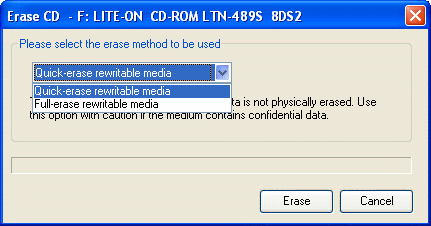|
PhotoCDuke 3.9 - User Guide and FAQ
Screenshots - More Details
Use PhotoCDuke to erase the disk
To earse the disk do the following:
- Insert the disk to CD-Rom
- Select "CD\Erase Rewritable Disk" from the menu
- You will see a dialog
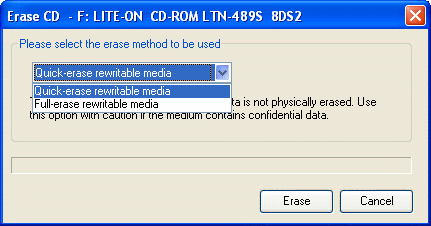
where you must select the method of erasing:
- Quick erase - the disk will seem to be empry but the data will not be physically removed. Be careful using this option if there is some confidential information on the disk.
- Full erase - all the data will be physically removed from the disk. It'll take some time.
- Press "Erase"
- CD-Rom will open when the process is over
Screenshots - More Details
|