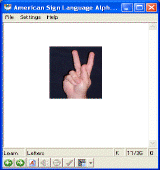|
bookmark this page - make qweas your homepage | |
| Help Center - What's New - Newsletter - Press | ||
| Get Buttons - Link to Us - Feedback - Contact Us |
| Home | Download | Store | New Releases | Most Popular | Editor Picks | Special Prices | Rate | News | FAQ |
|
|
PocketLearn Viewer for Windows 1.0Help individuals study and learn educational content by using the familiar "flash card" paradigm.
PocketLearn viewers are software programs that run on a variety of microprocessor based devices including, but not limited to mobile phones, Personal Digital Assistants (PDAs), and personal computers. They are designed to work with "PocketLearn" content files (also known as "Titles"). PocketLearn Viewers utilize the flashcard paradigm, but also include a testing facility. Because PocketLearn content is HTML based, the content can contain formatted text, as well as images and audio. Versions of the viewer are available for most modern Java and MIDP phones also. Viewers can also be used to administer tests and view test results. Key Features:
PocketLearn Viewer for Windows was designed to work on your computer. It can be used to view HTML based PocketLearn content files. This PocketLearn FlashCard Viewer can help individuals study and learn educational content by using the familiar "flash card" paradigm, where one side of a card represents a question and the opposite side represents the answer. Each HTML based card may contain graphics as well as audio. PocketLearn Flash Card Viewer is a free program for personal use. User Comments: [ Write a comment for this software ] No user comments at present! Related Programs: |
|
Search -
Download -
Store -
Directory -
Service -
Developer Center
© 2006 Qweas Home - Privacy Policy - Terms of Use - Site Map - About Qweas |


 Download Site 1
Download Site 1 Buy Now
Buy Now