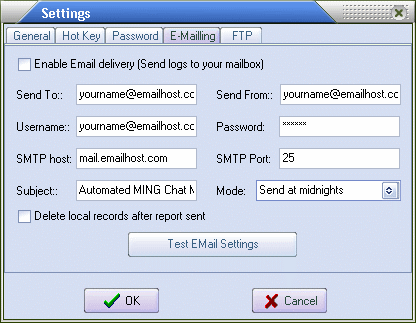|
MING Chat Monitor 1.1 - User Guide and FAQ
Screenshots - More Details
Automatic E-Mailing
The E-Mailing feature will automatically e-mail you the chat logs at a set time. The chat logs will be sent as plain-text attachments readable by any text editor such as Notepad. The e-mailed chat logs will have a .txt extension.
To enable and configure the e-mailing select the "Enable email delivery".
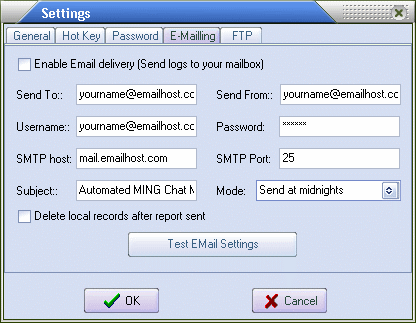
- Send to - E-Mail address to receive the chat logs.
- Send from - E-Mail address used to send the e-mail (may be the same as Send to).
- Username & Password - User account information (When use SMTP authentication login).
- SMTP host - This is the SMTP server used to send your e-mail. If you are unsure what to put here, contact your ISP.
- SMTP Port - This is the port used by the SMTP server. In most cases, this is 25.
- Mode - if "Send at midnights" is selected, Chat Monitor will e-mail you at about 12:00pm.
To test your e-mail settings click the Test EMail Settings button. A test message will be sent using the e-mail settings.
Frequently Asked Questions - MING Chat Monitor
- What exactly does MING Chat Monitor do when installed on a PC connected to a LAN?
MSN Chat Monitor using NIS enables the network card's promiscuous mode and captures network traffic on the local LAN segment. Then it filters Ethernet packets and parses them to reconstruct instant message (AOL, MSN, Yahoo, ICQ) sessions. After that MSN Chat Monitor can log instant messages.
- What is the impact on my network?
As a passive listener, there is no impact on the network, or on the time to deliver the messages to the recipient.
- Why I capture noting?
When you start to capture messages, you must select an adapter for capture packet. Your can try every adapter, until find today's packets number go up in the state bar if any people using instant messenger in time.
- How are the Instant Messages stored?
All conversations are stored in a local database (included). You can analyze the data based on the participants, time or date, or you can scan the conversations for keywords.
Screenshots - More Details
|