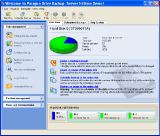|
bookmark this page - make qweas your homepage | |
| Help Center - What's New - Newsletter - Press | ||
| Get Buttons - Link to Us - Feedback - Contact Us |
| Home | Download | Store | New Releases | Most Popular | Editor Picks | Special Prices | Rate | News | FAQ |
|
|
Paragon Drive Backup Server Edition 7.0Protect your system and data against disasters! Drive Backup is complete and easy solution for hard disk backup, image, upgrade and cloning.
Paragon Drive Backup Server provides the user with the most reliable data protection for the hard disk - the ability to create archive duplications (i.e. backup images). By storing such an archive onto external media the user is able to restore the data at any time it is required. The program assists planning a schedule in case the user's disk needs a backup on a regular basis. The operation will be performed automatically at the specified time. Drive Backup Server Edition reduces risks of data damage or loss, system crash or downtime, saving precious time, efforts and costs. It provides you with a wide range of basic and advanced server backup and restore functions, features and abilities required to manage server based network (See the cost savings with the product). Drive Backup Server Edition is a substantially different product for complete server disk imaging. It allows you to create exact server disk image for complete server backup and totally protects your system and corporate data in any disaster case. Drive Backup Server provides you with the most comprehensive and cost effective backup, restore and recovery capabilities for servers and workstations (see the product benefits). Key Features:
Paragon Drive Backup Server Edition is Windows Server backup without interrupting its activity, server disk imaging, disk cloning. Entire system restore, bare-metal server restore from bootable archives or just restore of necessary materials. Drive Backup is suitable for backing up servers and notebooks. Network support allows to backups and restores to be performed through the network. Setting up any operation is accomplished by using practical wizards. Each step of the wizard includes in-depth information in order to allow the user to make the right choice. Graphical representations of the data help the user to gain a better understanding. User Comments: [ Write a comment for this software ] No user comments at present! Related Programs:
|
|
Search -
Download -
Store -
Directory -
Service -
Developer Center
© 2006 Qweas Home - Privacy Policy - Terms of Use - Site Map - About Qweas |


 Download Site 1
Download Site 1 Buy Now $49.95
Buy Now $49.95