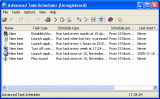|
bookmark this page - make qweas your homepage | |
| Help Center - What's New - Newsletter - Press | ||
| Get Buttons - Link to Us - Feedback - Contact Us |
| Home | Download | Store | New Releases | Most Popular | Editor Picks | Special Prices | Rate | News | FAQ |
|
|
Advanced Task Scheduler 1.4Advanced Task Scheduler is a powerful task scheduler, with many tools to manage all your tasks.
Advanced Task Scheduler is a multifunctional task scheduler, which allows launching programs and batch files, opening documents and Internet pages, displaying popup reminders, playing sounds, shutting down and restarting computer, turning off monitor only, stopping running processes, establishing and closing dial-up connections - automatically. Advanced Task Scheduler offers full set of scheduling tools that allow running scheduled tasks automatically once, minutely, hourly, daily, monthly, yearly, in specified period of time after starting the computer or by such events as hot key, computer idle, dial-up connection established or terminated. Advanced Task Scheduler can automate many of your routine tasks. The capability of stopping processes at specified hour makes it possible not only starting programs automatically but stopping programs automatically as well. Advanced Task Scheduler can be started as a Windows Service and work in the background so it will not take a place on the desktop but all scheduled tasks will work normally. This feature allows run Advanced Task Scheduler even when no user is logged on. Advanced Task Scheduler can record all executed tasks to the event log. With this log, you will always be informed which task and at what time was executed. The event log can be printed out at any time. Key Features:
Advanced Task Scheduler is a powerful task scheduler, with many tools to manage all your tasks. This program is very small and easy to use. Advanced Task Scheduler can run on many platforms, and it supports you several flexile types of scheduling and starting applications automatically. You can use it to restart or shutdown your computer, end processes and closes windows. It provides access to all features of the scheduler via the popup menu, which appears by right-click on the icon. This software can also be restored by pressing the hotkey. Advanced Task Scheduler starts as windows service and can be optimized for windows XP. It is a convenient small program. User Comments: [ Write a comment for this software ] No user comments at present! Related Programs:
|
|
Search -
Download -
Store -
Directory -
Service -
Developer Center
© 2006 Qweas Home - Privacy Policy - Terms of Use - Site Map - About Qweas |


 Download Site 1
Download Site 1 Buy Now $39.95
Buy Now $39.95