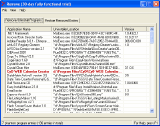|
bookmark this page - make qweas your homepage | |
| Help Center - What's New - Newsletter - Press | ||
| Get Buttons - Link to Us - Feedback - Contact Us |
| Home | Download | Store | New Releases | Most Popular | Editor Picks | Special Prices | Rate | News | FAQ |
|
|
Remove 4.0Add/Remove program of Windows system. And added several other functions such as remove entries, modify entries, and automatically backup your removed entries.
Remove offers you a better way to uninstall programs you no longer want on your computer. Remove is a small but full-featured uninstaller and unique program for removing applications and entries from the Windows Add/Remove applet in the Control Panel. In addition to the standard uninstall option, it also allows you to remove, modify, and backup obsolete and other program entries. Remove will uninstall hidden programs and remove their entries as well. With a couple of clicks, you can easily get rid of all unnecessary applications, partially uninstalled software, and entries. Key Features:
Remove is professional software that likes the Add/Remove program of Windows system. And added several other functions such as remove entries, modify entries, and automatically backup your removed entries. And you can restore any of the entries in the backup list. Remove is very simple and easy to use. It's a shame that Remove doesn't support batch operation, you have to remove or uninstall programs or entries one by one. User Comments: [ Write a comment for this software ] No user comments at present! Related Programs: |
|
Search -
Download -
Store -
Directory -
Service -
Developer Center
© 2006 Qweas Home - Privacy Policy - Terms of Use - Site Map - About Qweas |


 Download Site 1
Download Site 1 Buy Now $19.95
Buy Now $19.95