|
Super DVD Copy 2.28 - User Guide and FAQ
Screenshots - More Details
One click to backup your favorite DVD to DVD or hard disk
- Start Super DVD Copy
- Insert your DVD disc into your dvdrom driver
- Select the dvdrom driver in the movie source combobox if it's not selected by default. You can select the dvdrw driver in the destination combobox
 if it's not selected by default. if it's not selected by default.
- Click "browse destination directory" button to choose a directory to store the movie. You can also try to find used directory in the combo box.
- Click start
 to go. Super DVD Ripper will then auto split the DVD to two disc if the movie is larger than DVD-5(4.7G) and then copy to hard disk. to go. Super DVD Ripper will then auto split the DVD to two disc if the movie is larger than DVD-5(4.7G) and then copy to hard disk.
If you choose the hard disc to save your movie, Super DVD Ripper will then prompt if you'd like to split the DVD to two discs if the movie is larger than DVD-5(4.7G) and then copy to hard disk. If your answer is "NO" you will get a full DVD movie in one directory "disc1", else you get two directory called "disc1" and "disc2".
- After Super DVD Copy has copied the movie, it will prompt you to insert dvdr/rw disc to burn.
- Play your backup copy on your DVD player. You'll enjoy the full menu and quality of the original DVD.
Advanced mode
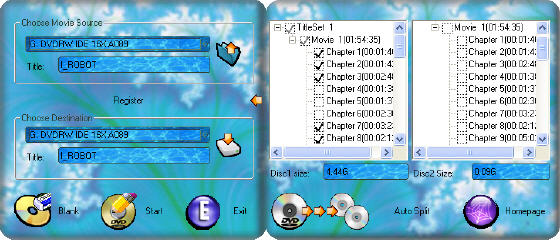
- Click "enter advanced mode" button
 to enter advanced mode. to enter advanced mode.
- You can manually choose which movie/chapter you'd like to copy to the first disc or second disc. For example, if the main movie is smaller than DVD-5 and you just want the main movie but not all the bonus features, you can only choose the main movie title in the first disc, so that you only need to burn one disc.
5.3 You can also click "auto split" button  to automatically split for you. Then manually select/deselect several titles or chapters. to automatically split for you. Then manually select/deselect several titles or chapters.
Screenshots - More Details
|

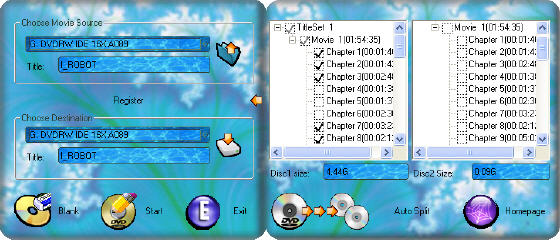
 to automatically split for you. Then manually select/deselect several titles or chapters.
to automatically split for you. Then manually select/deselect several titles or chapters.


 Download Site 1
Download Site 1 Buy Now $59.95
Buy Now $59.95 if it's not selected by default.
if it's not selected by default.
 to go. Super DVD Ripper will then auto split the DVD to two disc if the movie is larger than DVD-5(4.7G) and then copy to hard disk.
to go. Super DVD Ripper will then auto split the DVD to two disc if the movie is larger than DVD-5(4.7G) and then copy to hard disk.
 to enter advanced mode.
to enter advanced mode.