|
Pocket DVD Studio 4.0 - User Guide and FAQ
Screenshots - More Details
- Transfer files into your Pocket PC:Open your Windows Explorer, locate your output
file (e.g. C:\PocketDVD.avi), select the file and click "Copy" in
Explorer's "Edit" menu.
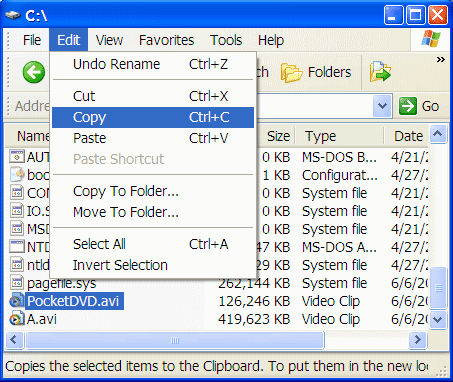
Figure 1
- Put your pocket pc into the cradle and connect
the USB cable. Once the synchronization begins, click the "Explore" button on the toolbar of MS ActiveSync. Locate your CF card or SD card
directory. In "Edit" menu, click paste.
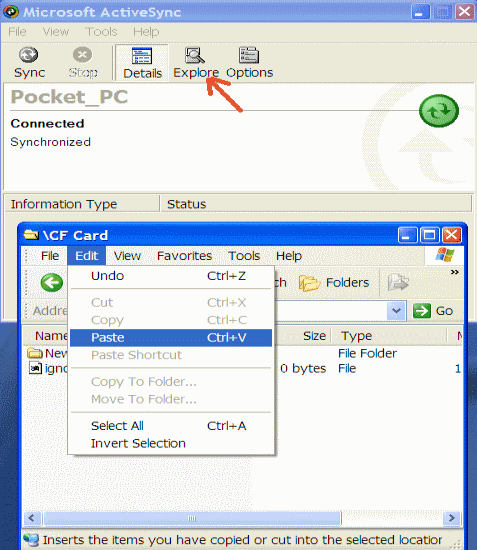
Figure 2
To copy large files faster, we recommend
you to use a memory card reader to copy & paste. The transfer speed will
be several times faster.
Screenshots - More Details
|



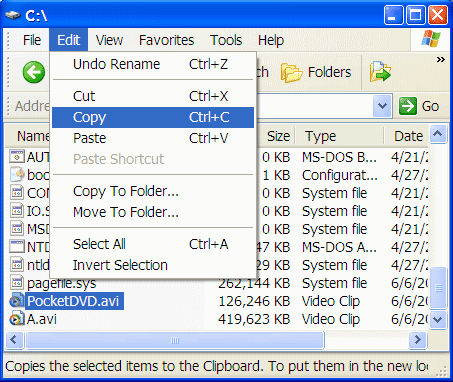
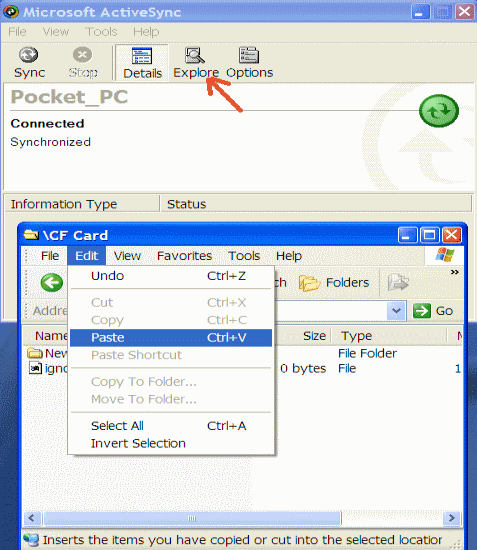
 Download Site 1
Download Site 1 Buy Now $34.95
Buy Now $34.95