|
PowerPoint-PPT to Flash/GIF 1.0 - User Guide and FAQ
Screenshots - More Details
Record frames from PowerPoint and save them to SWF file.
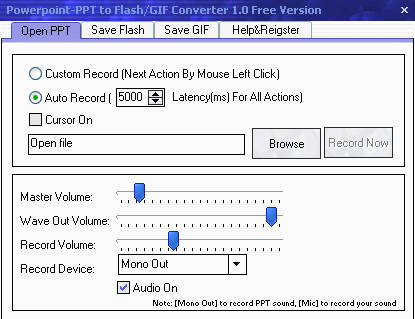
- Run the software
- Select [Custom Record] if you want to play ppt actions by your self; select [Auto Record] if you want to play actions by software.
- Select [Cursor On] to enable/disable cursor on output avi file.
- Select [Audio On] to enable/disable sound capture, you also can change the volume for sound device.
- [Open PPT] to open a ppt file.
- Click [Start Record] to start record, and then click [Finished] to done.
- Select [Zoom], [Color], [Quality] and [Encoder] for output avi file.
- Click [Save to Flash] and waiting for create swf file.
Screenshots - More Details
|

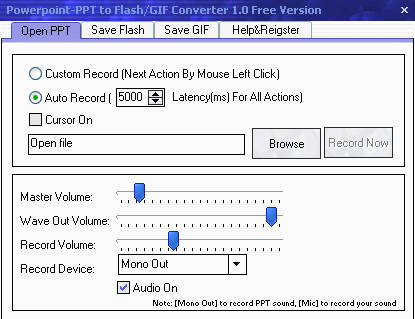


 Download Site 1
Download Site 1 Buy Now $49.95
Buy Now $49.95