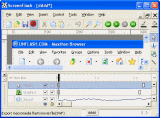|
bookmark this page - make qweas your homepage | |
| Help Center - What's New - Newsletter - Press | ||
| Get Buttons - Link to Us - Feedback - Contact Us |
| Home | Download | Store | New Releases | Most Popular | Editor Picks | Special Prices | Rate | News | FAQ |
|
|
ScreenFlash 1.7A powerful tool which can capture screen to SWF, capture screen to AVI/EXE/GIF animation.
If you want to build animated, interactive software tutorials in the shortest time, ScreenFlash is your best choice! It is the easiest and most effective tool for demonstrating your software product, adding animations to your application's Help system, or training novices. ScreenFlash captures the action and sound from any part of Windows desktop and saves it to a Macromedia Flash movie file. You can also edit the movie by adding button, sound, picture and text, which can create an integrated interactive demo. Key Features:
ScreenFlash is an powerful flash application program, you can capature your Windows Desktop activity and saved as flash with this software. ScreenFlash can create demonstrating file of products and if your are a PC game fans, you can save your playing activity as flash file. It's somehow exciting, as ScreenFlash can be widely used both for work and entertainment. As a flash lover, ScreenFlash is also fixed to you. For It can convert .swf file to .exe format with high conversion speed and quality. To make a conclusion, ScreenFlash is a powerful and useful program. User Comments: [ Write a comment for this software ] No user comments at present! Related Programs:
|
|
Search -
Download -
Store -
Directory -
Service -
Developer Center
© 2006 Qweas Home - Privacy Policy - Terms of Use - Site Map - About Qweas |


 Download Site 1
Download Site 1 Buy Now $169
Buy Now $169