|
DVD X Player 3.0 - User Guide and FAQ
Screenshots - More Details
How to play pictures
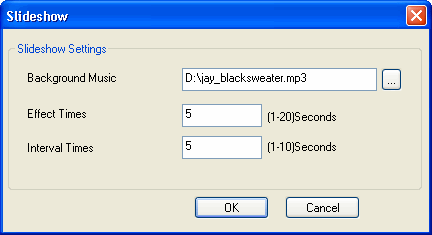
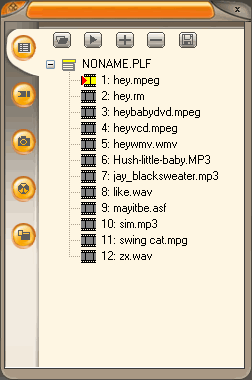
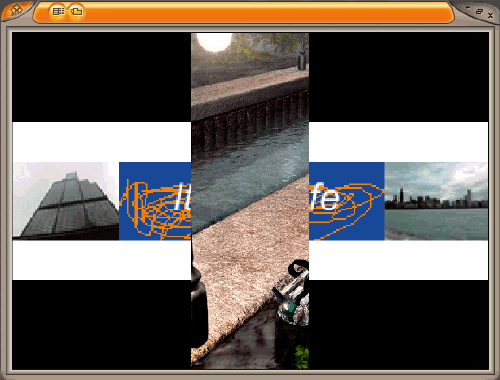
DVD X Player supports playing pictures as slide show.
- Click "Open" button, select "Play media files "from the appearing Open Menu. Select the picture images from the open file message box, click "Ok".
- Click position the cursor above the video window to right click for the menu. Select "Show Floating Panel...", the Floating Control Panel appears. Select the first page namely "Play list page", click "Play" button, choose Play Slideshow item, play slideshow.
- You can set background music, effect times and interval times between two pictures in the Slideshow Settings. Click "Ok" when you finish setting, play the slideshow.
- If there is only one picture or mixed with other non-image formats files in the playlist, the file(s) could only be played in the single form but not in slideshow.
Frequently Asked Questions - DVD X Player
- Q: What is the difference between the Professional and Standard?
A: The Standard version can ONLY provide stereo (2 channels) audio output while the Professional version can provide up to 5.1 audio channels output, support DTS audio decoding and digital photo slide show, moreover Macrovision Free and Operation Free are only available in DVD X Player Professional version.
- Q: My computer has MPEG2 hardware decoding and compression card already. Can I still use DVD X Player?
A: DVD X Player may be compatible with hardware compression card, but cannot be run simultaneously with the hardware compression card.
- Q: Can I use frame capture function during playing VCD movie?
A: Yes, DVD X Player v1.0 provides frame capture function and you can use this function during DVD or VCD playing.
Screenshots - More Details
|

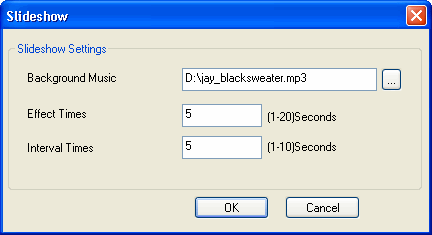
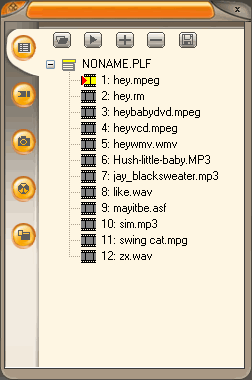
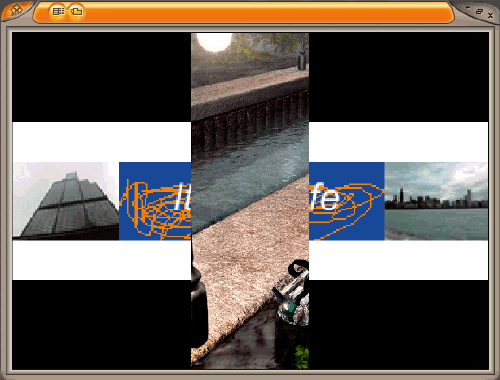


 Download Site 1
Download Site 1 Buy Now $69.95
Buy Now $69.95