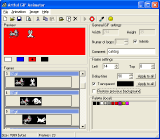|
Artful GIF Animator 1.3
It can create, edit and optimize GIF images to develop for web sites . Create impressive and compact animated GIFs for banners, ads and web buttons on the fly!
| Version: | 1.3 |
Publisher: | abacre.com |
| File Size: | 1,653 KB |
System: | Windows 95/98/ME/NT/2000/XP |
| License: | Free to try (29.99) |
Limitations: | 21 days |
| Date Added: |
12-06-2006 |
Requirements: | |
Software Description:
With Artful GIF Animator, you can create from scratch, import from AVI, edit and optimize your animated GIF images to develop state-of-the-art animations for web sites.
Artful GIF Animator lets you import and export multiple graphic formats. With its easy-to-use interface, you can drag and drop JPEG, BMP, GIF, ICO and even AVI files into the program and then edit and preview frames on the fly while you are editing a frame, it animates the resulting picture.
It offers many important add-on capabilities, such as tuning up the individual position and editing the color palette for each frame, optimizing animated GIF images using five different color reduction methods, and others. All these make Artful GIF Animator become an excellent add-on tool for Adobe Photoshop or Paint Shop Pro.
It is recommended for experienced web designers as well as for those who are taking their first steps in graphic design. Excellent documentation is included.
Key Features:
- Support multiple graphic files as source of your animated GIF, including JPEG Image Files (.jpg, .jpeg), GIF Image Files (.gif), Bitmaps (.bmp), Icons (.ico), and Metafiles and Enhanced Metafiles (.wmf, .emf).
- Import movie files in AVI format (.avi) as a sequence of frames and export your edited animated GIFs back to AVI movies.
- Past the images from the Windows clipboard as frames into your animated GIF.
- Save the frames of your animated GIF as graphic files in the following formats: JPEG Image Files (.jpg), GIF Image Files (.gif), and Bitmaps (.bmp).
- Using intuitive drag-and-drop technique for editing your animated GIFs by adding, duplicating and deleting frames, and changing their sequence.
- Change individual frame settings, such as vertical and horizontal position of the image in the frame, frame transformation delay time, adding or removing background transparency as well as applying these individual frame settings to all the frames.
- Edit and optimize color channels palette of each individual frame.
- Easily change general image settings, such as looping.
- Preview your animated GIF in the default browser or in the Preview area of the program on four different backgrounds: white, red, blue and black.
- Provide intellectual behavior on inserting large images by allowing you to choose between shrinking the size of the inserted image to fit the working canvas size and vise versa, enlarging the working canvas size to match the inserted image.
- Optimize animated GIF images by optimizing color map, cropping unused transparent areas, and merging pixels of the same color to significantly reduce their size.
- Using five color reduction methods, including such techniques as Nearest Color, Floyd Steinberg, Stucki, Grey Scale, and Netscape Palette.
Editor's Review:
Artful GIF Animator is an easy-to use utility for creation and editing animated images in GIF format. It supports importing images as frames for your animated GIF, importing movie files in AVI format (.avi) as a sequence of frames or paste the images contained in the Windows clipboard, exporting your animated GIF files as AVI movies or saving their frames as graphic files.
It's good for people who don't know anything about making animated gif and you can get the result very fast. However, you can't change the width and height of your gif with Artful GIF Animator.
User Comments:
[ Write a comment for this software ]
No user comments at present!
Related Programs:
- CoffeeCup GIF Animator - Allow you to create or edit Animated GIF for your Web pages easily.
- Screen Capture to Animation GIF - Capture screen activity to a very small Animation GIF file.
- Animation GIF Wizard - Download Animation GIF Wizard to make an animation GIF banner from your pictures of more than 30 formats.
- Active GIF Creator - Active GIF Creator is designed for making animated GIF, 3D button, and mapping your GIF file for your web page.
- Bannershop GIF Animator - Create, optimize and publish professional-quality banners, buttons and other GIF animations.
- Video-AVI to GIF converter - Capture WMV/AVI/ASF/MPEG video files and save them to GIF or JPEG formats.
- Easy GIF Animator - Create and edit animated pictures, banners and buttons in no time.
- Zoner GIF Animator 5 - Create images in the animated GIF format and directly create "trick banners" (animated GIFs with simulated Windows controls) without using another graphics application.
- Advanced GIF Animator - Advanced GIF Animator is used to create GIF images, manage GIF frames, edit images and create animation, and so on.
- Ulead GIF Animator - Create fast-loading and high impact animation for Web pages, presentations, and multimedia titles.
|



 Download Site 1
Download Site 1 Buy Now $29.99
Buy Now $29.99