Detailed Description of Joyce Image Converter 2.1
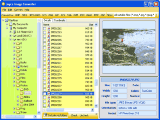 Joyce Image Converter - Searching a program to convert images? I'd recommend you try this. Joyce Image Converter has three fat advantages.
Joyce Image Converter - Searching a program to convert images? I'd recommend you try this. Joyce Image Converter has three fat advantages.
The first one is that supports all popular image formats: BMP, DIB, RLE, JPEG, JFIF, JPG, JPE, JPEG 2000, J2K, JP2, JPC, J2C, PNG, PSD, PDD, PCD, TIFF, TIF, FAX, G3N, G3F, ICO, GIF, WMF, EMF, WMZ, EMZ, PCX, DCX, CUT, PXM, PPM, PBM, PGM, TGA, TARGA, VDA, ICB, VST, WIN, CRW, CR2, NEF, PEF, RAF, X3F, RAW, BAY, ORF, MRW, SRF, MRW to BMP, JPEG, JPEG 2000, ICO, PNG, GIF, PCX, TGA, PXM, TIFF
The second advantage lies in its multi-optional functionality. Buying Joyce Image Converter you get not only a conversion tool but a resizer, a rotator and what not. Yes, with Joyce Image Converter you can resize, rotate or mirror images and change the color resolution of your images. It works with any icon size (16x16, 24x24, 32x32, 48x48, 64x64, 72x72, 96x96, 128x128) and can read and write 16 colors, 256 colors, TrueColor and 32bpp (XP-Style) icons.
The third one is its usability. Of course, every manufacturer says that his tool is easy-to-use. Though Joyce Image Converter is, I'm not speaking about it. There are three ways of using it. First, you may run the program, select the file and press Convert to (target format). The second way doesn't require launching Joyce Image Converter. You just select a file in Windows Explorer, click the right button of your mouse and press Convert to. Joyce Image Converter will do the rest for you. And you can convert your images within other programs using Joyce Image Converter's command line. Just decide which way suites you most.
Don't forget about batch converting if you have to convert a large number of files. Select your files manually or automatically by some mask, press Convert to. One hundred of files will be converted as fast as one file.
Joyce Image Converter is designed for:
WinXP,WinVista,WinVista x64,Win7 x32,Win7 x64,Win2000,WinServer,Win98,WinOther
Joyce Image Converter has the following requirements :
A standart windows PC
TAGS OF JOYCE IMAGE CONVERTER

keriver image ,
mp4 converters ,
converter gif ,
koz converter ,
xls to image converter ,
wav mp3 converter ,
mov converter ,
m2p converter ,
koz converters
|











 RSS Feeds
BBS Forum
RSS Feeds
BBS Forum
