Detailed Description of MP3 Collector 2.3.1
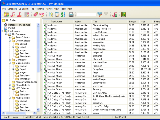 MP3 Collector Automatically Catalogs Your Music Files. Just Let it Scan Your Disk for Files to Extract Meta Tags. Use Database Info to Instantly Set ID3 Tags and Rename Files.
MP3 Collector Automatically Catalogs Your Music Files. Just Let it Scan Your Disk for Files to Extract Meta Tags. Use Database Info to Instantly Set ID3 Tags and Rename Files.
How to Catalog your Music Files?
With MP3 Collector, it's quick and easy, just let the software do the work for you:
MP3 Collector will automatically scan the selected folder for music files and will add them to the database automatically.
PLUS: It will instantly read all available information from the file tags, like Artist, Title, Genre, Album, Length, File Size, etc...
Cataloging your music files
* MP3 Collector supports the audio file formats MP3, WMA, OGG Vorbis, APE, Flac and WAV.
* Add music files to your database by scanning your harddisk, network and CD/DVD-ROMs.
* There's no limit to the number of tracks in your MP3 Collector database
Import your data into companion program Music Collector
Tag editor features
* Supported tag formats: ID3v1, ID3v2, Vorbis, WMA and APE
* Tag your files manually (one by one) or automatically in batch
* Fill tags automatically by parsing artist, title and album information from folder and filenames
Automatic file renaming
* Renaming your files to a consistent format automatically
* Define your own preferred format, e.g. "Index - Artist - Title" or "Album - Title - Artist", etc...
* Use artist, title and album information from your tags or the MP3 Collector database
MP3 Collector is designed for:
WinOther,WinXP,Win2000,WinVista,WinVista x64
TAGS OF MP3 COLLECTOR

ultra mp3 ,
mp3 cator ,
burn mp3 ,
photo collector ,
mp3 cuter ,
rpm to mp3 ,
mp3 to m4a ,
mp3 m4a ,
mp3 arm
|











 RSS Feeds
BBS Forum
RSS Feeds
BBS Forum
