Detailed Description of mceGISTV V1.1
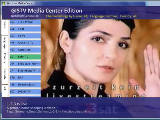 mceGISTV is a free Microsoft Windows Vista Media Center plugin that allows you to watch 1000+ free internet tv channels. mceGISTV allows you to filter listings by genre, language or country and to save your favorites for quick viewing.
mceGISTV is a free Microsoft Windows Vista Media Center plugin that allows you to watch 1000+ free internet tv channels. mceGISTV allows you to filter listings by genre, language or country and to save your favorites for quick viewing.
Nicholsoft Canada Ltd continuously adds new channels and monitors existing channels so you can enjoy watching.
When in the MENU
Right Button
Will take you out of the MENU to the channel viewing window.
There are three ways to filter channels.
Genre
The first sidebar selection in the MENU is the Genre filter. Selecting a Genre (by using the UP/DOWN buttons/keys) and clicking the ENTER button/key will filter the channels based on the selected genre.
Language
The second sidebar selection in the MENU is the Language filter. Selecting a language (by using the UP/DOWN buttons/keys) and clicking the ENTER button/key will filter the channels based on the selected language.
Country
The third sidebar selection in the MENU is the Country filter. Selecting a Country (by using the UP/DOWN buttons/keys) and clicking the ENTER button/key will filter the channels based on the selected country.
Favorites
The fourth sidebar selection in the MENU is the Favorites filter. Clicking on this selection will show all of your favorite channels. All changes that you have set as favorites will be highlighted in green. Click on the 'Record' button to set / unset a channel as your favorite.
mceGISTV is designed for:
WinVista
mceGISTV has the following requirements :
Windows Vista Media Center
TAGS OF MCEGISTV

crazy talk ,
diger game ,
history cleaner ,
typing software for vista ,
form filling ,
jpg format ,
digital photo recovery ,
zoom delux ,
manage stress cm5
|











 RSS Feeds
BBS Forum
RSS Feeds
BBS Forum
