Detailed Description of Kutools for Excel 2.5
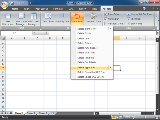 Kutools for Excel is an incredible handy Microsoft Excel add-ins collection to bring advanced functions and then free you from time-consuming operations.
Kutools for Excel is an incredible handy Microsoft Excel add-ins collection to bring advanced functions and then free you from time-consuming operations.
Besides the commonly used functions that Microsoft Excel has, Kutools for Excel enhances and adds many advanced functions. You can merge table and cells, remove blank cell, and batch operation with one click in Microsoft Excel. This add-ins collection, Kutools for Excel, is an incredible handy Excel add-in to save your time and effort. With it, you can maximize Workspace, merge or split multiple Excel workbooks, batch rename or copy workbooks, remove blank and hidden worksheet, delete specific objects and so on.
1. Excel Explorer: List Sheet Names (Worksheets), Workbooks, Columns and Names. It is an irresistible function that can greatly help you working with large workbooks and sheets.
2. Maximize Workspace: Maximize the Work Area of Excel Window to View More Excel Data.
3. Workbook Manager: Merge Multiple Excel Workbooks and Split the Current Excel Workbook
4. Worksheet Manager: Sort Worksheets in One Workbook in Alphabetical Order, Batch Rename Worksheets, Batch Copy/New Worksheets, and Delete Blank Worksheets.
5. Select Tools: Select Max/Min cell, Select Last Cell, Used Cell and Wrong Cell, Select All Worksheets, and All Blank Worksheets
6. Visibility Tools: Show or Hide Inactive Worksheets in One Workbook, Show or Hide Inactive Workbook Windows, and Show Hidden Excel Cell Ranges
7. Delete Tools: Delete Blank Rows, Delete Charts, Pictures, Lines, Auto Shapes, Smart Arts, Delete Text Box, Delete Hyperlinks, and Delete OLE Objects.
8. Common Tools: Save a Backup Copy of a Workbook, Open Containing Folder, Copy Full Path of Workbooks, and automatically Open Workbooks When Opening Microsoft Excel.
9. Automatically open the current workbooks you do when you start the Excel next time.
10. View Tools: Show or Hide the Excel Built-in Menus, Scroll Bar, Sheet Tabs, Status Bar and Zero Value.
Kutools for Excel is designed for:
WinVista,WinVista x64,Win7 x32,Win7 x64
Kutools for Excel has the following requirements :
Microsoft Office 2007, Microsoft Office 2010 (32/64)
TAGS OF KUTOOLS FOR EXCEL

joiner for mac ,
mkv for mac ,
golf for pc ,
fortran 90 ,
sudoku for kids ,
dvdrip for wmp ,
themes for ipod ,
spreadsheet consolidator for excel ,
ocr to excel for vista ,
im for skype
|











 RSS Feeds
BBS Forum
RSS Feeds
BBS Forum
