Detailed Description of SuperbCalc 1.08
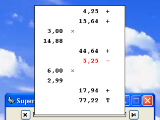 SuperbCalc is a tape calculator software (also called "financial calculator", "desk calculator" or "adding machine") written in Java. Doing calculations with SuperbCalc is as easy as with your classic tape calculator, but with more advanced features.
SuperbCalc is a tape calculator software (also called "financial calculator", "desk calculator" or "adding machine") written in Java. Doing calculations with SuperbCalc is as easy as with your classic tape calculator, but with more advanced features.
You have your tape of paper that gets written, showing you the full history of the calculations made, and you can print it with your printer, you can cut it and also throw it away.
But you can also insert comments, check/uncheck each line, copy & paste a single number or a whole tape into your preferred word processing or spreadsheet application, and more.
With SuperbCalc you can correct the numbers directly in the tape, and it will automatically recalculate the whole tape!
SuperbCalc Key Features
* Calculations are made with arbitrary-precision signed decimal numbers matching the IEEE 754R standard (the maximum precision is 64 bits, corresponding to 15-16 significant digits).
* SuperbCalc can use its full decimal precision or rounding with 0, 2, 3, 4 or 6 decimals.
* Three rounding modes: down, half-up and up.
* Percent calculations.
* Memory functions.
* Grand Total function.
* Annotations can be made on every line of the tape.
* Each line can be checked/unchecked. Four check symbols available of different colors.
* The tape automatically expands to use all the space available on your screen and shows a scrollbar when there's no more space.
* Two colors tape writing.
* The SuperbCalc keyboard layout mimics your computer keyboard layout.
* Main menu for easy access to all the functions.
* Virtually unlimited number of cut tapes on screen.
* Tape printing, with print preview and page setup.
* Save tape on a file, open a file in a new tape.
* Clipboard operations, either with the single number on the display, a single line of the tape or the whole tape.
* Saved files can be opened by most spreadsheets, specifying to use the TAB character as separator.
SuperbCalc is designed for:
WinXP,Win7 x32,Win7 x64,WinVista,WinVista x64,Win2000,Mac OS X,Linux,Linux Gnome,Linux GPL,Linux Open Source,Java,Unix,
TAGS OF SUPERBCALC

ef startup manager ,
audio-video splitter ,
mcoolphone 1.4.0 ,
microsoft project vision 2007 ,
baby animals ,
collage maker ,
wave editor ,
face maker 3 ,
cd burner ,
qweas download ,
avex dvd to psp video suite ,
tgb tool video converter ,
gom plaer
|











 RSS Feeds
BBS Forum
RSS Feeds
BBS Forum
