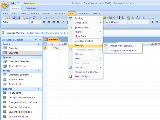 Classic Menu for Access 2007:
Classic Menu for Access 2007:
* Bring back the Access 2003 menus and toolbars to your copy of Microsoft Access 2007.
* Frustrated by endless searches for features and commands on the Ribbon? Download and install this software and easily use the classic style main menu, the standard toolbar and formatting toolbar in Access 2007, as you did in Access 2003.
* Retrieved the features that hard to find or disappeared in Access 2007: Workgroup Administrator, AutoCorrect Options, Startup...
* All new features items of Microsoft Access 2007 have been added into the classic style interface. We design the classic interface not only for the main interface but also for Access Forms, Access Reports and Access Queries. The software works fine with Microsoft Access Runtime version.
* 60-Day Money Back Guarantee. Free updates (service packs and patches of Classic Menu for Access 2007) and supports for 24 months. Free Download.
Classic Menu for Access 2007 Features:
* Easy to enable/disable the menus and toolbars.
* The Menus tab could be showed on the left of Home tab, or showed as the last tab.
* Enable/Disable the All item in the main menu.
* Fast start!
* The whole package just 2.4 MB.
* Easy to install and uninstall.
* Menu Manager Tool includes in the software.
* Very stable and strong!
* Download it less than 2 minutes, install it less than half a minute, and show the main menu and toolbars immediately.
* You will get a smooth training curve for Access 2007 and use it immediately without tutorial!
Classic Menu for Access 2007 is designed for:
WinXP,WinVista,WinVista x64,Win7 x32,Win7 x64,WinOther,WinServer
Classic Menu for Access 2007 has the following requirements :
Microsoft Access 2007 or Office 2007 installed
TAGS OF CLASSIC MENU FOR ACCESS 2007

onyx for mac ,
forces games ,
office 2007 ,
software for ipod ,
space fortress ,
fortran to vb.net ,
names for baby ,
skype for mac ,
for linux mpeg
|











 RSS Feeds
BBS Forum
RSS Feeds
BBS Forum
