Detailed Description of CodeTwo Public Folders 4.7.0
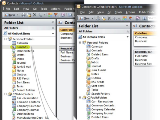 CodeTwo Public Folders turns your Microsoft Outlook into a real work-group tool. Using it, you can easily share Outlook calendar, contacts, email, tasks and even Office docs with others. What is more, you get all this without the need to buy expensive and complicated Exchange server.
CodeTwo Public Folders turns your Microsoft Outlook into a real work-group tool. Using it, you can easily share Outlook calendar, contacts, email, tasks and even Office docs with others. What is more, you get all this without the need to buy expensive and complicated Exchange server.
CodeTwo Public Folders lets you share personal folders and create public folders in Outlook, where many users can publish and share their data in the network and work on it simultaneously. It's a perfect tool for managers!
CodeTwo Public Folders synchronizes data between multiple Outlook clients in a local network. The synchronization is performed in the background, automatically and in real-time.
With CodeTwo Public Folders you can:
- sync calendars, contacts, e-mail, tasks, etc. with others,
- plan meetings,
- keep a common address book and contact base,
- share personal folders between many PCs,
- create message boards and discussion groups,
- share documents and files of any type,
- manage access rights to shared folders,
- work with shared folders in offline mode - it mimics Exchange Server!
- and many more...
CodeTwo Public Folders taps into Microsoft Outlook sharing capabilities; so you do not need to learn new software. The work involved in sharing data is just the same as in working with one's personal folders in Outlook. Users can immediately start using Outlook for group work without wasting time for learning a new interface.
Once CodeTwo Public Folders is installed, a new tree of public folders appears in Outlook. Users can create, edit and delete folders and items of any type (email, contacts, calendars, tasks and documents). Changes made by one user are immediately synchronized in real-time and are made visible for the rest of users on other computers in your network, which allows real teamwork. Users can also share their personal folders, which makes data sharing even simpler and more convenient.
CodeTwo Public Folders is designed for:
WinXP,WinVista,WinVista x64,Win7 x32,Win7 x64,Win2000,WinServer
CodeTwo Public Folders has the following requirements :
Microsoft Outlook 98/2000/XP/2003/2007/2010/2010x64
TAGS OF CODETWO PUBLIC FOLDERS

encrypt files and folders ,
how dose user can view folders ,
daemon crypt v2 public ,
file protect public pictures ,
security folders ,
category folders creator ,
i pod app folders ,
public web pst for outlook ,
public key ,
compare folders
|











 RSS Feeds
BBS Forum
RSS Feeds
BBS Forum
