Detailed Description of HashTab 3.0.0
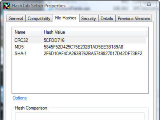 What if I don't see the "File Hashes" menu item after installing HashTab:
What if I don't see the "File Hashes" menu item after installing HashTab:
If you are installing HashTab on Snow Leopard, pasteboard services needs to scan the HashTab application before the "File Hashes" right click menu item will be available. The current package (version 1.2) attempts to make pasteboard services scan the application immediately after install, but unfortunately I didn't get it right. I will see what I can do to fix it when I release the next HashTab OSX package. Until then, the solution is:
Restart your machine, as hashtab will be indexed by pbs at startup, OR Open a terminal and run "sudo /System/Library/CoreServices/pbs"
If you are running on 10.4 or 10.5, ignore the previous paragraph. You must restart Finder before you will see the "File Hashes" Menu Item.
Remember that HashTab is a stand-alone application on OSX. So even if you don't see the "File Hashes" menu item, you can find HashTab in the /Applications folder and start it from there. Simply drag your file into the hashes box, and you are in business.
Why Use HashTab on MAC OS X:
HashTab Makes Validating Checksums Easy
Why use HashTab on OSX? HashTab is all about ease of use. On windows you don't have a system utility available to validate checksums, but on OSX you can just drop to a command line and run md5sum right? Absolutely, but who wants to do that. This just introduces several more steps until you can validate the authenticity of your file. This is something you want done now so you can get to the good stuff. HashTab gives you the ability to validate that the contents of your file are good right where you need it. Just right click on the file (or control + click if you don't happen to be using a two button mouse) and "viola", there it is. And much more.
HashTab is designed for:
WinOther,Win2000,WinXP
TAGS OF HASHTAB

full video editor ,
undo delete ,
update display drivers ,
what is the ratio 1 ,
time recording ,
hewtt packard computer ,
user guide ,
stock trading robot ,
cd inventory ,
a-one video to wmv converter ,
spongebob bubble
|











 RSS Feeds
BBS Forum
RSS Feeds
BBS Forum
