Detailed Description of MacroRunner for Excel 1.0
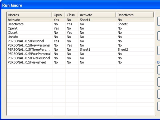 MacroRunner is a powerful Excel add-in that enables users to easily automate the process of running Excel macros. MacroRunner provides two methods for automation. One method involves the addition of a user defined function called RunMacro which can be inserted into a worksheet. The RunMacro function works by allowing you to run macros in response to whether a specified condition evaluates to true or false. The second method allows you to run macros in response to several workbook and worksheet related events. With MacroRunner you can take control of when your Excel macros run with no programming involved.
MacroRunner is a powerful Excel add-in that enables users to easily automate the process of running Excel macros. MacroRunner provides two methods for automation. One method involves the addition of a user defined function called RunMacro which can be inserted into a worksheet. The RunMacro function works by allowing you to run macros in response to whether a specified condition evaluates to true or false. The second method allows you to run macros in response to several workbook and worksheet related events. With MacroRunner you can take control of when your Excel macros run with no programming involved.
As mentioned above, the RunMacro function allows you to run macros based on whether a condition that you specify evaluates to true for false. The condition consists of comparing two values with a comparision operator (e.g. A1 > 5). You have a number of different options to choose from for each of the two values including a single cell range, a number value, text value, or a value that is returned from another function. You also have several different comparison operator options to choose from including “Begins With” which allows you to specify what set of characters the first value should begin with (e.g A1 Begins With “Bac”) . You have the option of running one macro if the condition evaluates to true and another macro if the condition evaluates to false. In addition to running macros, you can specify that the function returns a value depending on whether the condition evaluates to true or false.
The second method for automating macros is to assign a macro to run in response to an Excel related event. MacroRunner provides several events to choose from including when the workbook first opens. when the workbook closes, when a particular sheet is first activated, and when a particular sheet is deactivated by clicking on it.
MacroRunner for Excel is designed for:
WinOther,Win98,Win2000,WinXP,WinServer
MacroRunner for Excel has the following requirements :
Excel 2000, 2002, 2003
TAGS OF MACRORUNNER FOR EXCEL

access to excel ,
tetris for mac ,
excel ocx for vb ,
php form wizard ,
report inverter for excel ,
avi format ,
yahoo go for n95 ,
k3b for linux ,
game for gmcmp4
|











 RSS Feeds
BBS Forum
RSS Feeds
BBS Forum
