Detailed Description of SharePoint Cascaded Lookup 4.0.330
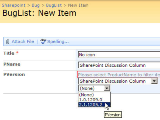 SharePoint Cascaded Lookup is a powerful look-up tool that greatly enhances the lookup functionality already native to SharePoint. It quickly cross-references existing data from a list or site within the same site collection and then applies a combination of filters to reduce the number of options presented in the dropdown menu of your lookup field. To use it, you set a combination of filters available in both the source list (the list you are looking up from) and the target list (the list where you want to add looked-up information) to ensure that only applicable values are displayed as choices in the dropdown list.
SharePoint Cascaded Lookup is a powerful look-up tool that greatly enhances the lookup functionality already native to SharePoint. It quickly cross-references existing data from a list or site within the same site collection and then applies a combination of filters to reduce the number of options presented in the dropdown menu of your lookup field. To use it, you set a combination of filters available in both the source list (the list you are looking up from) and the target list (the list where you want to add looked-up information) to ensure that only applicable values are displayed as choices in the dropdown list.
SharePoint Cascaded Lookup creates relationships between columns in the same list: you build a parent-child relationship between a set of columns so that the value you choose in the parent column determines the options presented in the child column.
How Does It Work?
In order to take full advantage of the functionality of Cascaded Lookup, you need to establish several things:
* The Source List, which is the list from which Cascaded Lookup will look up information. The Source list can be in any site.
* The Source Column, located in the Source List, that contains all of the possible values for your drop-down menu.
* The Filter Column, also located in the Source List, which is used to filter out irrelevant data from the Source Column so that only values that fit your filter criteria will be possible as choices.
* The Parent Column, located in the target list (the list where you want to add looked up information).
SharePoint Cascaded Lookup is designed for:
WinServer
SharePoint Cascaded Lookup has the following requirements :
WSS3.0/MOSS2007
TAGS OF SHAREPOINT CASCADED LOOKUP

lookup any phone number tool ,
pro h ,
reverse phone lookup ,
computar madia playar ,
zip code lookup ,
free bird screen sever ,
reverse lookup ,
free slot machine games ,
dns lookup ,
ppt to swf ,
ip lookup ,
flv converter to all formats
|











 RSS Feeds
BBS Forum
RSS Feeds
BBS Forum
