Detailed Description of SharePoint Choice Indicator 1.2.107
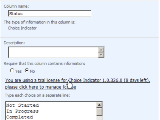 SharePoint Choice Indicator allows you to prioritize, organize and monitor task and list items by applying color-coded labels corresponding to selection criteria you specify. Choice Indicators support floating tooltip information, customizable color settings, and the ability to apply one or more colored labels to each list or task item, permitting you to quickly scan and sort through lengthy SharePoint lists without compromising individual list item data. The SharePoint Choice Indicator feature is an extension of the default SharePoint Choice Column, which does not support color-coding on SharePoint column/list views.
SharePoint Choice Indicator allows you to prioritize, organize and monitor task and list items by applying color-coded labels corresponding to selection criteria you specify. Choice Indicators support floating tooltip information, customizable color settings, and the ability to apply one or more colored labels to each list or task item, permitting you to quickly scan and sort through lengthy SharePoint lists without compromising individual list item data. The SharePoint Choice Indicator feature is an extension of the default SharePoint Choice Column, which does not support color-coding on SharePoint column/list views.
On the Edit Column Settings page, an indicator setting grid will allow the Administrator to set a color for each choice once the SharePoint Choice Indicator feature has been successfully installed.
After saving your settings, the choices will then be displayed as colored squares in the list view. When you mouse-over the color pane, the written criteria associated with the color label will be displayed. The Color Choice Indicator feature allows you to select either single or multiple choice criteria for each list item and will display each selected choice as a separate colored square.
Features of SharePoint Choice Indicator:
* Label list and task items with one or multiple colored labels corresponding to your specified criteria;
* Two-way conversion between the SharePoint Choice feature and the Choice Indicator feature;
* Customizable color options for each list choice;
* Filter and sort items according to column headers
SharePoint Choice Indicator is designed for:
WinServer
SharePoint Choice Indicator has the following requirements :
MOSS2007, WSS3.0
TAGS OF SHAREPOINT CHOICE INDICATOR

tvchoices tv channels for pc ,
smart bomb ,
pc on tv by choiceproviders ,
epson apspr220230 ver12.exe ,
channelchoice pc tv ,
.exe datei ,
expert choice 2000 ,
beautiful girl ,
convert flv music to mp3
|











 RSS Feeds
BBS Forum
RSS Feeds
BBS Forum
