Detailed Description of SharePoint Column/View Permission 3.3.427
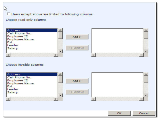 SharePoint Column/View Permission allows administrators and list owners to manage access to all website content by setting field-level and view-level permissions for any list in a SharePoint site. SharePoint administrators can now assign to Users and User Groups all relative permissions at Columns-and Views-level. Permissions can even be defined using conditions, so that the values of certain fields determine permissions dynamically. Permissions settings can be imported or exported as XML file for easy management and batch permissions assignment.
SharePoint Column/View Permission allows administrators and list owners to manage access to all website content by setting field-level and view-level permissions for any list in a SharePoint site. SharePoint administrators can now assign to Users and User Groups all relative permissions at Columns-and Views-level. Permissions can even be defined using conditions, so that the values of certain fields determine permissions dynamically. Permissions settings can be imported or exported as XML file for easy management and batch permissions assignment.
SharePoint Column/View Permission provides further protection on list columns and views than the SharePoint permission system does. Using it, you can safeguard the confidential column contents from access and edition by unauthorized users.
SharePoint Column/View Permission allows administrators to hide or read-only columns to specified users. So unauthorized users will not see or edit the columns at all. Use SharePointBoost Column/View Permission to set "Employee ID" and "Manager" Columns as ready only.
Assign view permission to specified users, full access, hidden or read-only. Column/View Permission also gives you the ability to disable the ribbon buttons for each view in the list. Administrator also can prevent certain users from creating views in the lists.
Administrators can manage column access to items in a SharePoint list with conditions, so that the values of other fields in the same list or even fields from other SharePoint lists can determine access rights. Conditions will determine whether an item is fully visible, read-only, or hidden.
Column/View Permission 3.0 and above supports hiding columns in Alert Me emails. supports to set default view for the selected users. Once configured, user will visit the specified default view on login and publishes an Application Programming Interface (API) to be compatible with other applications, and compatible with SharePointBoost Batch Check Inversion 2.0.
SharePoint Column/View Permission is designed for:
WinServer
SharePoint Column/View Permission has the following requirements :
MOSS2007, WSS3.0
TAGS OF SHAREPOINT COLUMN/VIEW PERMISSION

nzb viewer ,
step viewer ,
proview mp4 ,
view dvds ,
swf viewer ,
my view ,
.emf viewer ,
20sim viewer ,
preview rtf ,
tv viewer ,
raw viewer
|











 RSS Feeds
BBS Forum
RSS Feeds
BBS Forum
