Detailed Description of SharePoint Site User Directory 1.1.119
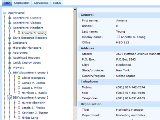 The SharePoint Site User Directory web part displays a list of all users and groups that have the appropriate permissions to access a SharePoint site. A full suite of display options allow users to view user accounts and groups alphabetically, by organizational unit, by site permissions, or by recent activity in SharePoint (activity within a five minute timeframe.).
The SharePoint Site User Directory web part displays a list of all users and groups that have the appropriate permissions to access a SharePoint site. A full suite of display options allow users to view user accounts and groups alphabetically, by organizational unit, by site permissions, or by recent activity in SharePoint (activity within a five minute timeframe.).
Selecting a user account or group opens AD profile information, allowing users to quickly and easily find contact info, check to see if a particular account has been active in SharePoint, and enables users to send an email notification to that account. Users can also search for user accounts or groups by account or by other metadata.
IT administrators also have complete control of how accounts are displayed, including options to add, remove, or rename AD account properties as well as configure and organize AD properties in tabs above user profile information. Moreover, all profiles are displayed in a print friendly window, allowing for effortless printing of profile and contact information.
SharePoint Site User Directory Features
* Display SharePoint site users in a navigational tree alphabetically, by Organizational Unit (OU), by site, or by online status;
* Show whether a user has been active in SharePoint within a 5-minute timeframe;
* Define and organize AD properties in customizable tabs (able to add, remove, and rename AD properties/tabs);
* Display AD groups from within the web part;
* Search for specific users by name;
* Display and print user profile information.
SharePoint Site User Directory is designed for:
WinServer
SharePoint Site User Directory has the following requirements :
WSS3.0 or MOSS2007
TAGS OF SHAREPOINT SITE USER DIRECTORY

pdf user password recovery ,
groschengrab 3 user key ,
user guides ,
user accounts ,
speed up compuserve ,
user password recovery ,
user name ,
directory submitter
|











 RSS Feeds
BBS Forum
RSS Feeds
BBS Forum
