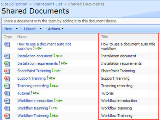 |
SharePoint Document Auto Title
SharePoint Document Auto Title provides a SharePoint workflow template named "Document Auto Title Workflow" to automatically set title for documents when documents are uploaded or modified.
Overview |
Download |
Screenshot
|
|
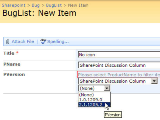 |
SharePoint Cascaded Lookup
SharePoint cascaded lookup, cross-site lookup data in SharePoint list, filter SharePoint columns, convert between SharePoint lookup/cross-site lookup/cascaded lookup
Overview |
Download |
Screenshot
|
|
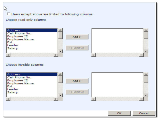 |
SharePoint Column/View Permission
Assign read or edit permissions to columns. Let columns non-editable or invisble in edit form or display form. Make view invisible to those who have no read permissions on columns in the view.
Overview |
Download |
Screenshot
|
|
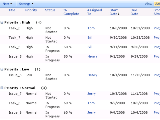 |
SharePoint List Collection
Consolidate various list items into a single grid view web part; Create public or personal view for a SharePoint list collection to filter, sort or group information. Create and manipulate items in SharePoint list collection as in default list view
Overview |
Download |
Screenshot
|
|
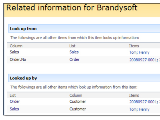 |
SharePoint Lookup Boost
List all information related to an item, including all items from which this item looks up, and all items which look up information from this item. Add a shortcut link in edit menu and display-form toolbar to direct to related information page.
Overview |
Download |
Screenshot
|
|
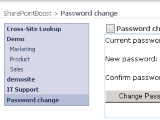 |
SharePoint Password Change
Allow users to change their AD or local NT password from within the SharePoint environment; Warn user in SharePoint web page before the account expiration date
Overview |
Download |
Screenshot
|
|
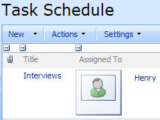 |
SharePoint View Boost
SharePoint View Boost is product to enhance user experiences on list view. It can collapse and expand columns in a standard SharePoint view.With SharePoint View Boost, you can collapse or expand the column by clicking the "collapse/expand"
Overview |
Download |
Screenshot
|
|
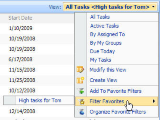 |
SharePoint List Filter Favorites
Add and save filtered views as private or public to Filter Favorites submenu; save and Load filtered views to avoid repeating creating same Filtered Views; delete/rename saved filtered views from Organize Favorite Filters submenu
Overview |
Download |
Screenshot
|
|
 |
SharePoint Permission Boost
1. Assign permissions to all items separated from list permission settings. 2. Assign ITEM-RELATED users or groups permissions to item. 3. Assign users or groups read/edit permissions to list column
Overview |
Download |
Screenshot
|
|
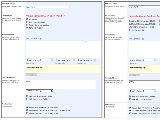 |
SharePoint Alert Reminder Boost
1.Auto send emails to appointed users/groups or email addresses when item created, modified, or deleted; 2.Auto send reminder emails on schedule time; 3.Customize email contents with item information or other formatted text/picture;
Overview |
Download |
Screenshot
|
|
 |
SharePoint Discussion Column
SharePoint Discussion Column is a custom column to record users' discussion when they edit the item. Discussion records can be listed in chronological order with discussion contents and discussants' names.
Overview |
Download |
Screenshot
|
|
 |
SharePoint Permission Batch Setting
Batching assign permissions to all items separated from list permission settings. Let ITEM-RELATED users or groups have permissions to each item.
Overview |
Download |
Screenshot
|
|
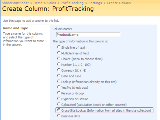 |
SharePoint Cross-Site Lookup
<ul>
<li>1)lookup information of columns on different sites in one site collection
<li>2) Convert to SharePoint default Lookup column
<li>3) Shortcut to the value you want with a keystroke</ul>
Overview |
Download |
Screenshot
|
|
 |
SharePoint Form Validation
Do form validation when you create or edit a list item in a form; Provide standard validation methods like Require, Compare, Regular Expression etc
Overview |
Download |
Screenshot
|
|
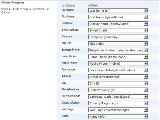 |
SharePoint AD Information Sync
Perform Synchronization manually or automatically; Sync specified users/computers of Organizational Unit (OU) ; Sync user/computer information from Active Directory to SharePoint list
Overview |
Download |
Screenshot
|
|
 |
SharePoint RichText Boost
Increase/decrease size of RichText area without posting back; Upload and insert images as item attachments into RichText editor
Overview |
Download |
Screenshot
|
|
 |
SharePoint Column Permission
Assign read or edit permissions to columns. Let columns non-editable or invisble in edit form or display form. Make view invisible to those who have no read permissions on columns in the view.
Overview |
Download |
Screenshot
|
|
 |
SharePoint Permission Workflow
Auto set permission to item when it created or modified. Let ITEM-RELATED users or groups have permissions to each item.
Overview |
Download |
Screenshot
|

 RSS Feeds
BBS Forum
RSS Feeds
BBS Forum

 RSS Feeds
BBS Forum
RSS Feeds
BBS Forum



