|
Home > Business > Office Suites & Tools > SharePoint Wiki Redirect > Publisher
SharePoint Wiki Redirect Publisher
An easy way to manage different versions of wiki pages and control
Publisher: SharePointBoost
Website: http://www.sharepointboost.com
About Publisher: SharePointBoost

SharePointBoost develops: SharePoint Batch Check In : Check in multiple SharePoint checked out file
; SharePoint Choice Indicator : Set SharePoint choice with different colors
; SharePoint Wiki Redirect : manage different versions of wiki pages
; SharePoint Project Progress Monitor : makes monotonous lists more visual
; SharePointBoost End User Viewer Tool : Free SharePoint end users tool.
...
All Products from SharePointBoost

 |
SharePoint Text Size Zoom
The SharePoint Text Size Zoom web part gives users direct control over their individual SharePoint display, enabling them to quickly and easily change text size without having to change list or view settings.
Overview |
Download |
Screenshot
|
|  |
SharePoint Wiki Redirect
SharePoint Wiki Redirect provides an easy way to manage different versions of wiki pages and control which version is displayed by default. Wiki Redirect gives you the ability to quickly toggle between latest and published version.
Overview |
Download |
Screenshot
|
| 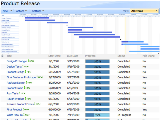 |
SharePoint Project Timer
a powerful and flexible digital countdown timer that helps remind you of important, upcoming milestones and deadlines. It displays as a digital clock that shows you the number of days, hours, minutes, and seconds remaining until the target end-date.
Overview |
Download |
Screenshot
|
|  |
SharePoint AD Self Service
A helpful tool for SharePoint users to modify personal Active Directory information. With SharePoint AD Self Service, the administrator can set which kind of information is Editable, Read-Only or Invisible.
Overview |
Download |
Screenshot
|
| 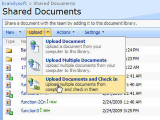 |
SharePoint Batch Check In
With SharePoint Batch Check In, you can bulk check in a group of checked-out files all at one time;
upload and simultaneously check in multiple new documents and ability to check in documents stored in folders and subfolders.
Overview |
Download |
Screenshot
|
| 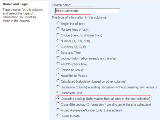 |
SharePoint Cross-Site Lookup Pack
A cross-site lookup pack consists of SharePoint Cross-Site Lookup and SharePoint Cascaded Lookup extends SharePoint lookup function with new features. Powerful Cross-Site lookup other lists from different sites Filter filed values
Overview |
Download |
Screenshot
|
| 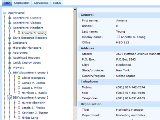 |
SharePoint Site User Directory
The SharePoint Site User Directory web part displays AD user profile information in a navigational tree, quickly arranging user accounts alphabetically, by OU, by site, or by activity in SharePoint within a five minute timeframe.
Overview |
Download |
Screenshot
|
| 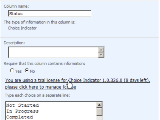 |
SharePoint Choice Indicator
SharePoint Choice Indicator allows you to prioritize,organize and monitor task and list items by applying color-coded labels corresponding to selection criteria you specify. Choice Indicators support floating tooltip information, customizable color..
Overview |
Download |
Screenshot
|
|  |
SharePoint List Item Ranking
SharePoint List Item Ranking is an invaluable & easy-to-use add-on enables users to re-order the rank of list items in all types of SharePoint lists. With it, users are able to move any list items to any positions by simply clicking the buttons.
Overview |
Download |
Screenshot
|
|  |
SharePoint Project Progress Monitor
It makes monotonous lists more visual, allowing you to display numerical data visually in the form of percentage-based progress bars. Fully customizable settings allow for your choice in foreground and background colors, bar length, and much more.
Overview |
Download |
Screenshot
|
| 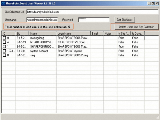 |
SharePointBoost End User Viewer Tool
The SharePointBoost End-User Viewer Tool is a free tool that displays the total number of end-users in a SharePoint Site Collection or Farm and gives the administratorthe ability to delete invalid/inactive user accounts
Overview |
Download |
Screenshot
|
TAGS OF SHAREPOINT WIKI REDIRECT

rm to mp3 ,
sharepoint text size zoom ,
adware spyware remover ,
pdf redirect ,
video converter 4.2.6 ,
404 redirect script ,
acala - dvd ipod ripper ,
personal wiki ,
panic invaders
|
|
|

 RSS Feeds
BBS Forum
RSS Feeds
BBS Forum

 RSS Feeds
BBS Forum
RSS Feeds
BBS Forum



