Detailed Description of Computer Payment Enforcer 6.2.0
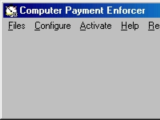 Do you sell or lease computers and have problems with customers not paying on time? Computer Payment Enforcer is a computer program that helps you to collect payments for computers that you have sold on credit or are renting out. You can install Computer Payment Enforcer on computers that you are about to sell. You can input information on when payments are due for the computer into Computer Payment Enforcer.
Do you sell or lease computers and have problems with customers not paying on time? Computer Payment Enforcer is a computer program that helps you to collect payments for computers that you have sold on credit or are renting out. You can install Computer Payment Enforcer on computers that you are about to sell. You can input information on when payments are due for the computer into Computer Payment Enforcer.
Each day, Computer Payment Enforcer displays a small screen informing the customer of how many days are left until their next payment is due. If payment is not overdue, the customer can remove this screen, simply by clicking on the Ok button or pressing Enter on the keyboard. When a payment is due, instead of a small screen, Computer Payment Enforcer displays a large screen that totally blocks access to the computer. At this point, the screen will not be removed until the user inputs a code into a text box on the screen. You provide this code when the customer pays their bill.
Computer Payment Enforcer Features:
* Runs on Windows 95/98/2000/XP/ME/NT. Does not work on Vista or Windows 7.
* Has multiple layers of anti-tamper code to prevent your customers from removing the program
* Once the final payment is made, Computer Payment Enforcer automatically removes itself, to provide your customers with a clean computer
* Once you set up the payment schedule on one computer, you can easily save it to a file and transport it to other computers, changing only the start date, to save you configuration time
* Save the list of unlock keys to a file so you can easily search them later, or print them in hard copy
Computer Payment Enforcer is designed for:
Win2000,Win98,WinVista,WinVista x64,WinXP
TAGS OF COMPUTER PAYMENT ENFORCER

computer graphics ,
payment adjustment ,
minidv to computer ,
computer animation ,
computer spy pro 2009 ,
car payment calculator buddy ,
computer game ,
computer dictionary ,
computer themes ,
computer simulator
|











 RSS Feeds
BBS Forum
RSS Feeds
BBS Forum
