Detailed Description of MindNode for mac 1.7.6
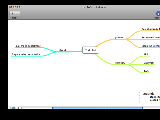 MindNode for mac and MindNode are elegant and simple-to-use mindmapping applications for the Macintosh that help to visually:
MindNode for mac and MindNode are elegant and simple-to-use mindmapping applications for the Macintosh that help to visually:
* collect, classify and structure ideas.
* organize, study and solve problems.
Mind maps can be used for many different tasks - including to-do lists, brainstorming, holiday planning, research, writing, project management - and in many different environments - school, meetings, workspace.
Features of MindNode for mac:
Node Well.
nodes are created by simply dragging them out of the node wells. There is no need to access the toolbar or the application menu.
Multiple Mind Maps.
The ability to create multiple mind maps on one canvas makes MindNode Pro an ideal tool for brainstorming sessions.
No file format Lock-in.
MindNode and MindNode Pro support a variety of file formats. You can import and export FreeMind and OPML files (a file format used by many outlining applications) or export the mind map as PNG image, TIFF image, PDF, RTF or HTML document.
* Visually Appealing Mind Maps. There is no need to spend hours playing with the visual attributes to create an appealing mind map. The default values are suitable for most uses.
* Full Keyboard Support. Although MindNode really shows its strength when used with a mouse, nearly all interactions can be performed very easily with the keyboard.
* Built for Leopard. MindNode makes use of Quicklook, Spotlight and iChat Theater.
* Expanding Canvas. The mind map is not restricted to the size of a page. The canvas resizes automatically in the background to fit the mind map.
MindNode for mac is designed for:
Mac OS X,Mac Other
TAGS OF MINDNODE FOR MAC

imovie hd for mac ,
mpeg for mac osx ,
joiner for mac ,
coreldraw11 for mac ,
cheat engine for mac ,
flash player 9 for mac os x ,
ringtone converter for mac osx
|











 RSS Feeds
BBS Forum
RSS Feeds
BBS Forum
