Old Version of Remind-Me
Detailed Description of Remind-Me 5.3
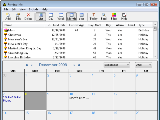 Remind-Me is designed to keep track and remind you of important events before they occur. Remind-Me displays holidays, birthdays, anniversaries, or any regularly scheduled event in a list or on an attractive traditional calendar. Have Remind-Me alert you of events when your computer starts, or at any specified time. Remind-Me has built-in support for sending e-mail when an event comes up. Have the e-mail sent automatically, or compose it yourself. Remind-Me seamlessly integrates the option to attach a personal audio greeting, recorded using your computer's sound card and microphone. Remind-Me is also useful as a general purpose calendar, with built in support for all the major holidays.
Remind-Me is designed to keep track and remind you of important events before they occur. Remind-Me displays holidays, birthdays, anniversaries, or any regularly scheduled event in a list or on an attractive traditional calendar. Have Remind-Me alert you of events when your computer starts, or at any specified time. Remind-Me has built-in support for sending e-mail when an event comes up. Have the e-mail sent automatically, or compose it yourself. Remind-Me seamlessly integrates the option to attach a personal audio greeting, recorded using your computer's sound card and microphone. Remind-Me is also useful as a general purpose calendar, with built in support for all the major holidays.
You can fully customize Remind-Me to operate however you like. You can have Remind-Me start when Windows starts. Remind-Me can also start up hidden in the task tray, in a restored state, or you can have it automatically quit after alerting you of any upcoming events. Leave Remind-Me in the task tray to have quick access to a calendar filled with your events. The Remind-Me task tray icon also serves to show the current day of the month.
Remind-Me displays data in a variety of formats, a list, day calendar, week calendar, month calendar, or a year calendar. The desired format is selected from the View menu, or on the toolbar. Any single view can be selected at once, or the calendar and list views can be displayed at the same time. In the list view, the data can be sorted based on information from any column by clicking on the column header with the left mouse button. Clicking on the same column header again toggles the sort order between ascending and descending. In the month and calendar views, events are displayed on their appropriate date. By selecting a day on the calendar with the mouse you can examine the day's events in greater detail.
Remind-Me is designed for:
Win2000,Win7 x32,Win7 x64,Win98,WinOther,WinServer,WinVista,WinVista x64,WinXP
TAGS OF REMIND-ME

math game ,
resume card ,
kid games ,
edit game ,
mail merge ,
blood pc game ,
war game ,
sexy men ,
google crome
|











 RSS Feeds
BBS Forum
RSS Feeds
BBS Forum
