Detailed Description of Time Clock 4.0
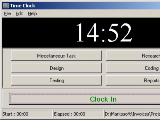 Because keeping track of the time one spends working on individual tasks is often a tedious and time consuming job in and of itself, a tool that minimizes the time spent tracking time can be very valuable. Markosoft's Time Clock simplifies the capturing of time data and makes the process of tracking time and creating invoices as simple as clicking a button. And, the Time Clock's recently expanded reporting features create high resolution professional looking timesheet and invoice printouts.
Because keeping track of the time one spends working on individual tasks is often a tedious and time consuming job in and of itself, a tool that minimizes the time spent tracking time can be very valuable. Markosoft's Time Clock simplifies the capturing of time data and makes the process of tracking time and creating invoices as simple as clicking a button. And, the Time Clock's recently expanded reporting features create high resolution professional looking timesheet and invoice printouts.
With the Time Clock you can set up Quick Buttons, which allows you to easily clock in and out of commonly performed tasks. If you need a task that is not already configured, the Miscellaneous Task button allows you to add the new task to your invoice on the fly. Separate headers and rates can be set for each individual project and invoices can be viewed or printed from within the application. If you prefer to use a spreadsheet for your time documentation, the Time Clock's Invoice Page can be saved directly into Microsoft's Excel application.
Time Clock is designed for:
WinOther,Win98,Win2000,WinXP
TAGS OF TIME CLOCK

desktop clock ,
built-in digital clock ,
computer clock ,
3d analog clock ,
time clock manager pro ,
liquid clock desktops ,
over clocking ,
3d clock ,
3d aqua clock 1
|











 RSS Feeds
BBS Forum
RSS Feeds
BBS Forum
