Detailed Description of Thunderbird 10.0.2 2012
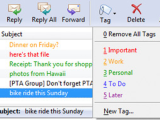 Thunderbird 10.0.2 makes e-mailing safer, faster and easier than ever before with the industry's best implementations of features, such as intelligent spam filters, a built-in RSS Reader, and quick search.
Thunderbird 10.0.2 makes e-mailing safer, faster and easier than ever before with the industry's best implementations of features, such as intelligent spam filters, a built-in RSS Reader, and quick search.
Features of Thunderbird 10.0.2:
1. Message Tagging
Thunderbird 8 allows you to "tag" messages with descriptors such as "To Do" or a "Done" or even create your own tags that are specific to your needs.
2. Improved Search
Thunderbird 8 features a new find bar that speeds up searches within displayed messages.
3. Saved Searches
Thunderbird 8 saves you time by allowing you to store this search as a folder. Rerunning the search is just a matter of clicking on the saved search folder in the folder pane.
4. Advanced Folder Views
Thunderbird 8 offers a variety of ways for you to organize and display your folders, whether by favorites, recently viewed or folders containing unread messages.
5. Stay Informed
Thunderbird 8 has been updated to provide more informative and relevant message alerts containing sender, subject and message text for newly arrived messages.
6. Easy Access to Popular Web Mail Services
Thunderbird 8 makes it even easier to integrate and use various Web mail accounts from one inbox. Gmail and .Mac users can access their accounts in Thunderbird by simply providing their user names and passwords.
7. Add-ons Manager for Extensions and Themes
The new Add-ons Manager improves the user interface for managing extensions and themes, making it even easier for you to customize Thunderbird 8.
8. Cutting Out the Junk
Thunderbird's popular junk mail tools have been updated to stay ahead of spam. Each email you receive passes through Thunderbird's leading-edge junk mail filters.
9.Phishing Protection
Thunderbird 8.0 protects you from email scams which try to trick users into handing over personal and confidential information by indicating when a message is a potential phishing attempt.
Thunderbird is designed for:
Win98,WinOther,Win2000,WinXP,WinServer,WinVista,WinVista x64,Win7 x32,Win7 x64,
TAGS OF THUNDERBIRD

ferba tekstil.com ,
thunderbird for os 9.2 ,
recover files ,
uninstall thunderbird ,
budget manager wm ,
abc amber thunderbird ,
jpg to dxf ,
thunderbird converter
|











 RSS Feeds
BBS Forum
RSS Feeds
BBS Forum
