 |
321Soft Screen Video Recorder Guide
- It is designed to record your computer screen (full screen or a fixed area) into AVI video file for further purposes like editing, burning DVD, making slide show movie, etc.
Download 1 |
Download 2 |
Buy Now |
Screenshot
606 KB
OS:Windows 98/ME/NT/2000/XP/2003
|
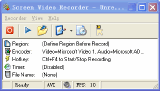 |
Screen Video Recorder Guide
- You can use this screen capture software to record full screen or any area of the desktop screen, and you can record audio and mouse cursor's movement.
Download 1 |
Download 2 |
Buy Now |
Screenshot
5,511 KB
OS:Windows 95/98/ME/NT/2000/XP/2003
|
 |
MiniCapture Guide
- It enables you to record desktop activity and save the clip as AVI file, which can also be converted to MPEG 1/2 VCD/SVCD/DVD, WMV, MOV, RMVB, SWF, iPod, 3GP(mp4),
Download 1 |
Download 2 |
Buy Now |
Screenshot
7,539 KB
OS:Windows 95/98/ME/NT/2000/XP/2003
|
 |
Capturelib Screen Recorder Guide
- A screen recording software which can record screen into compressed avi file, and make presentations, demonstrations, tutorials etc easily and quickly.
Download 1 |
Download 2 |
Buy Now |
Screenshot
1,430 KB
OS:Windows 95/98/ME/NT/2000/XP/2003
|
|
Magnifixer Guide
- Magnifixer is a screen magnifier utility. You can place it anywhere on your screen, make it any size you want and select a zoom level.
|
|
ACA Capture Pro Guide
- ACA Capture Pro captures screen from standard desktop programs and even those hard-to-grab DirectX/Direct3D and Glide mode games.
|
|
ACA Screen Recorder Guide
- ACA Screen Recorder captures the action from your Windows screen and saves it as a standard, easily edited, AVI (Audio-Video Interleaved) movie file.
|
|
ACS Capture Guide
- ACS Capture is a suite of four professional tools. In this package, contains ACS Capture, ACS Cam, Movie Grabber and Image Editor.
|
|
AimOne Screen Recorder Guide
- AimOne Screen Recorder is powerful video-recording software that allows you record the full screen, window or fixed-region to AVI or WMV files...
|
|
Amic Screen Capture Guide
- A powerful and easy-to-use screen capture utility to capture full screen (include DirectX mode), window, object, rectangle area of the screen by hotkeys or menu command.
|
|
Any Capture Screen Guide
- Any Screen Capture (Any Capture) allows you to capture screen pictures at will and select grab area in rectangle, ellipse, window, control, menu and custom shapes etc.
|
|
Capture By George! Guide
- Capture By George! is an advanced Windows screen capture application that provides an on-screen capture area with a small remote control style control panel.
|
|
Easy Screen Capture Guide
- Easy Screen Capture captures any part of your screen. You can capture full screen, capture active window, capture window object and capture a rectangular area of the screen.
|
|
Easy Screen Recorder Guide
- It can record the entire screen, a window, a fixed region, or any part of the screen. Audio can also be recorded from any source...
|
|
Easy Photo Grabber Guide
- Easy Photo Grabber 1.4.0 is a video photo surveillance program that can capture a maximum of 320.000 video photos to disk in jpg format from any videosource...
|
|
GrabXP Guide
- You can position the transparent grab tool over any user defined area from the computer screen and Size, Stretch, Zoom, Rotate, Mirror and save it in popular image formats.
|
|
Huelix ScreenPlay Guide
- Huelix ScreenPlay is a remarkably simple program to capture, record, and broadcast computer desktop windows.
|
|
My Screen Recorder Pro Guide
- It records your PC desktop screen activity to AVI, WMV or Flash files. This advanced screen capturing tool can capture anything you see on the computer screen.
|
|
!Quick Screen Capture Guide
- It allows you to capture the full screen, active window, active window client area, window, button, object, rectangle, square, ellipse, circle and polygon region from the screen.
|
|
Replay Screencast Guide
- It is the easiest way to capture whatever you see on your screen, and turn it into a movie file, or "screencast". You can also add audio from the microphone or any other source.
|
|
River Past Screen Recorder Pro Guide
- Capture AVI video from the full screen, a window, a rectangle region, or a defined area around the cursor. Decide whether you want the cursor image to be included.
|
|
ScreenTaker Guide
- It is designed for getting snapshots of desktop and windows on your desktop. It can be configured to take snapshot of entire screen, top window or client area of top window.
|
|
Home DV SenseCapture Guide
- Home DV SenseCapture is digital video capturing software, which has been designed for capturing video through FireWire connection.
|
|
ScreenShot Guide
- Using your Print Screen key, ScreenShot will capture your present screen and provide you with options to save, modify, email, display, print and copy to clipboard it.
|
|
Aqua Deskperience Guide
- Copy/paste not available? Capture any text from screen, in any application. The easiest way to capture areas of screen as images.
|
|
VideoSnaps (Standard) Guide
- The advanced image analysis technology embedded within VideoSnaps ensures that users get the most unique collection of high quality still photos with the minimal effort.
|
|
HyperSnap Guide
- HyperSnap is the fastest and easiest way to take screen captures as images and capture editable text from any part of Windows screen.
|
|
Just Screenshots Guide
- Just Screenshots gives your screenshots different perspective views along with highlighting a specific section of the screen.
|
|
5 Clicks Guide
- 5 clicks is very easy-to-use screen capture program. It takes only 5 clicks to start the program, capture an image anywhere on the screen and close the program!
|
|
WinFast Capture Guide
- Capture screen regions, freehand drawn, windows object, images and flash animation from web pages.
|
|
AT Screen Thief Guide
- Screen capture, Screen Editor, Screenshot depository, Zoom, Hunter. Support of printing and saving in BMP, JPG, GIF, PNG.
|
|
Perfect Screen Ruler Guide
- Use Perfect Screen Ruler. You will easily find out the size of any item on the screen, for instance, the size of a button or the distance between two points.
|
|
7Cove DemoRec Guide
- 7Cove DemoRec is new powerful and advanced a screen recording software that has been designed to be user-friendly and simple-to-use.
|
|
CaptureXT Screen Capture Guide
- It can capture full screen, active window, any rectangular area or freehand region, all in a few clicks.
|
|
IE Screenshot Pro Guide
- The IE Screenshot Pro is a Windows-based program that can make a copy of a full page and save it as an image file with a single click.
|
|
MyPhotoCapture Guide
- Selecting and copying any items from your computer display and Convert images into a TIFF or PDF.
|
|
Super Screen Capture Guide
- You can capture screen in many ways, including full screen capture, region capture, window capture, scroll capture, directx capture...
|


