 How to burn music Audio CD with Fx Magic Music step by step?
How to burn music Audio CD with Fx Magic Music step by step?
Fx Magic Music
is a useful Windows audio converter and player that can convert
to and from many of the most popular Windows sound formats,
play most Windows audio format files with the integrated player.
You can create MP3 CD's to be played in MP3 players or on
a computer, organize all the Windows audio files on your system
in a central library that will catalog each file by album,
artist, genre or play lists.
Step1. Please download Fx Magic Music and install this software. Click the CD Options Button

Step2. From the New CD Setup window, select Audio CD and then press the button labeled Create Audio CDA.
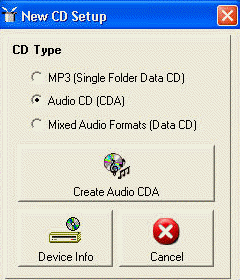
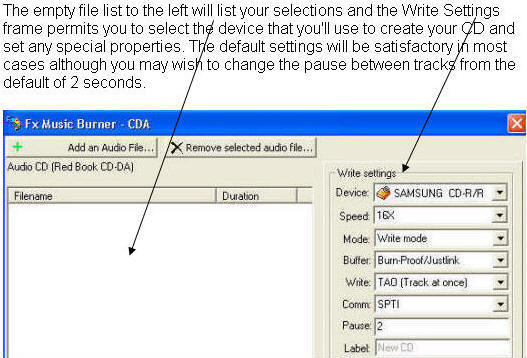
Step3. Add your source files
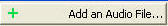
Supported file types include WAV, MPEG Layer 2 and Layer 3, MPEG Plus, Ogg Vorbis and Windows Media.

Step4. Once you have added all the target files, insert a blank CD in your burner and press the Start Burn button.
One more thing
If the CD that you burn doesn't play in one of your CD players you'll need to experiment with brands of blank media until you find something compatible with all your players.
Related Article and Tutorials:
How to burn music to DVD step by step?
How to rip CD to MP3 step by step?
How to convert MP3 to AAC?
How to convert movie to PSP MPEG4(MP4) and put movie on your PSP?
|
|
|

 RSS Feeds
BBS Forum
RSS Feeds
BBS Forum

 RSS Feeds
BBS Forum
RSS Feeds
BBS Forum
