 How to clone Windows 2000/XP/Vista?
How to clone Windows 2000/XP/Vista?
Spotmau Disk Clone & Backup is for cloning Windows 98, ME, NT, 2000, XP, 2003 and Vista. It supports IDE, SATA, SCSI, and USB interfaces.
Spotmau Disk Clone & Backup package provides all kinds of disk clone options: Disk to Disk, Disk to Image, Disk from Image, Partition to Partition, Partition to Image, Partition from Image.
Spotmau Disk Clone & Backup is very easy to use, the following steps tell you how to use Spotmau Disk Clone & Backup:
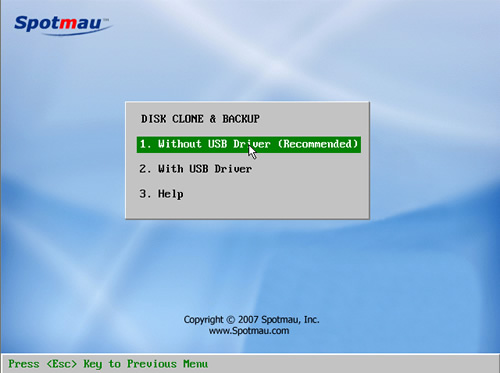
Step1:Click for Buy
Spotmau Disk Clone & Backup for instant download and install it, the
main window of Spotmau Disk Clone & Backup is very easy to use. just select
the Disk clone & backup options as you need: 1. Without USB Driver; 2.
With USB Driver; 3. Help
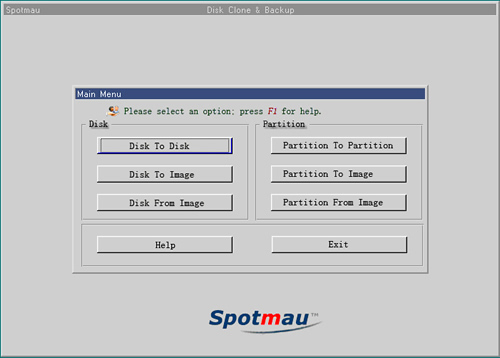
Step 2: Please select the disk clone/backup options or partion clone/backup
options. There are 6 kinds of disk clone options: Disk to Disk, Disk to Image,
Disk from Image, Partition to Partition, Partition to Image, Partition
from Image, just select one as you need.
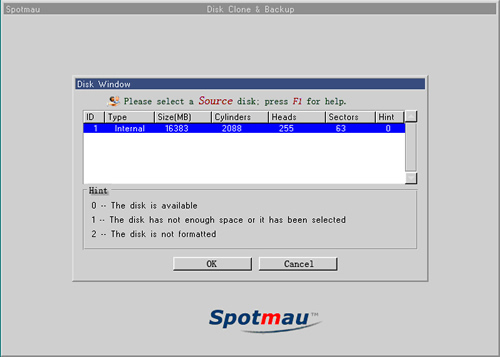
Step 3: Please select a source disk for clone or backup, and then click "OK".
Related Article and Tutorials:
How to convert DVD to PSP MP4 step by step?
How to convert MSN Music to MP3 step by step?
How to convert Napster protected music to MP3, iPod step by step?
How to convert Rhapsody Music to MP3 step by step?
How to convert and burn VOB AVI to DVD step by step?
How to split MPEG, MPG, SVCD, DVD, VCD with Quick MPEG Splitter step by step?
How to copy DVD and play on PSP step by step?
How to copy DVD movies with dvdSanta step by step?
How to play DVD movie on my PC step by step?
How to rip DVD and put DVD on Zune step by step?
|

 RSS Feeds
BBS Forum
RSS Feeds
BBS Forum

 RSS Feeds
BBS Forum
RSS Feeds
BBS Forum
