 How to convert AVI to 3GP with 3GP Converter?
How to convert AVI to 3GP with 3GP Converter?
The 3GP Converter
can convert AVI to 3GP, convert MPEG to 3GP,
and convert WMV to 3GP. It supports convert 3GP video file
to other popular video formats like 3GP to AVI, 3GP to DivX,
3GP to MPEG. Also, the 3GP Converter can convert audio-only
3GP files to MP3, WAV and vice versa. Now let’s focus on how
to convert video files to 3GP with the 3GP Converter.
Step1. Download AVI to 3GP Converter , install and run it on your PC.
Step2. Press “ADD” button in the main interface or in the File menu to add the video file you want to convert. Note: press Ctrl to select multiple files.
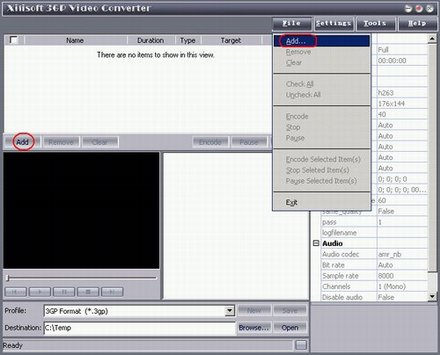
Step3. By highlighting the loaded file, the file info including the audio and video codec will be showed the middle area of the window.
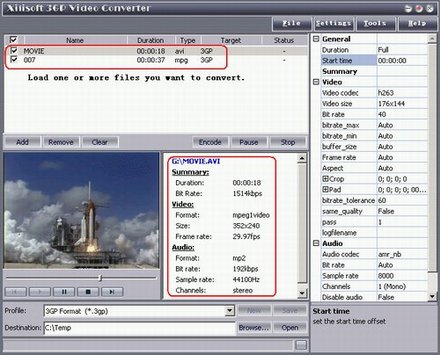
Step4. Now it is to start selecting output format. In “Profile” drop down list box, all supported output formats are listed, you can select any of them. Tip: different files are allowed to select different output formats.
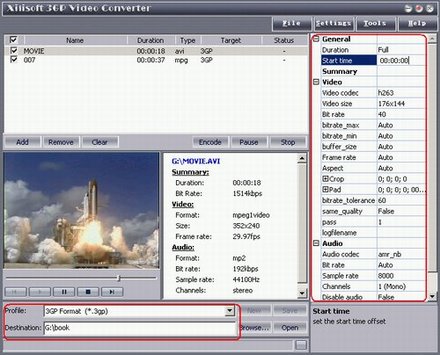
Step5. If only need to convert a clip or set special parameter, double-click corresponding setup in right column to set. Tip: different files are allowed to set different output parameter.
Step6. Finally, select the path where the file will be saved, click “Encode” button to convert.
Related Article and Tutorials:
How to convert AVI (DivX, XviD) movie to 3G2 video?
How to convert Youtube to AVI, YouTube to WMV, YouTube to MP4?
How to convert AVI to iPhone MPEG4 for mac?
How to convert avi to mpeg, divx to mpeg?
How to convert CDA to MP3?
How to convert and burn VOB AVI to DVD step by step?
|

 RSS Feeds
BBS Forum
RSS Feeds
BBS Forum

 RSS Feeds
BBS Forum
RSS Feeds
BBS Forum
