 How to convert BIN CUE files to AVI with BIN to AVI covnerter?
How to convert BIN CUE files to AVI with BIN to AVI covnerter?
 Ultra Video Converter is a powerful video tool to convert all popular video formats to AVI, MPEG, VCD, DVD, WMV, MP4 formats. It can support almost all video formats including AVI, DivX , XviD, MPEG, DAT, WMV, ASF, RM, RMVB, MOV, QT , MP4, M4V, 3GP, FLV, MKV. Integrated High-speed MPEG encoder which let you make DVD-Video files(VIDEO_TS, AUDIO_TS) and VCD/SVCD image(*.bin,*.cue), so you can burn VCD/SVCD/DVD disc easily by using third-party buring tools. Ultra Video Converter is a powerful video tool to convert all popular video formats to AVI, MPEG, VCD, DVD, WMV, MP4 formats. It can support almost all video formats including AVI, DivX , XviD, MPEG, DAT, WMV, ASF, RM, RMVB, MOV, QT , MP4, M4V, 3GP, FLV, MKV. Integrated High-speed MPEG encoder which let you make DVD-Video files(VIDEO_TS, AUDIO_TS) and VCD/SVCD image(*.bin,*.cue), so you can burn VCD/SVCD/DVD disc easily by using third-party buring tools.
Convert BIN to AVI with Ultra Video Converter Step by Step
Step1. Go to the Ultra Video Converter download page and Download Ultra Video Converter, install it.
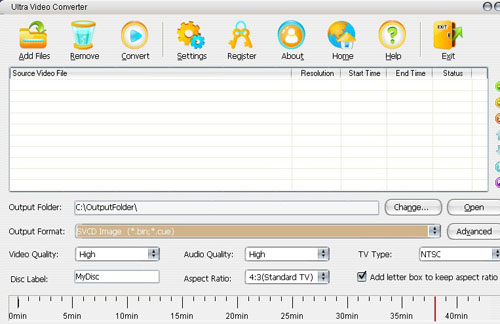
Step2. After Openning the main window, Click "Add Files" Button to select the source video files you want to convert. So you can chose the BIN files or CUE files stored in your disk to convert them to AVI. Button to select the source video files you want to convert. So you can chose the BIN files or CUE files stored in your disk to convert them to AVI.
Step3. Edit the source video files, if you like. Click  button to edit the selected file, you can set the start time and the end time, as the following picture button to edit the selected file, you can set the start time and the end time, as the following picture

Step4. Specify the subtitle file for source video files, if you need. Hit  button to set the subtitle file as the following picture. button to set the subtitle file as the following picture.

Step5.choose the output format and the destination as you like.
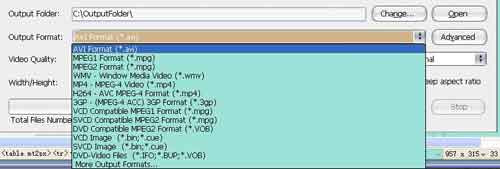
Step6. click Convert! Wait a little while and your ISO will be converted to AVI.

Related
Software Step by Step Guides and Tutorials:
How to convert BIN to ISO image format with BIN to ISO converter?
How to convert ISO to BIN image format with ISO to BIN converter?
How to to burn files and folders to CD and DVD on-the-fly?
How to convert OGM to AVI/MP4/DVD/MOV with OGM converter?
How to convert avi files to dvd with AVI to DVD Converter Mac?
How to convert DAT files to AVI, DAT to MP4, dat to MPEG?
How to convert IFO to AVI MPEG WMV MP4 with IFO converter?
|

 RSS Feeds
BBS Forum
RSS Feeds
BBS Forum

 RSS Feeds
BBS Forum
RSS Feeds
BBS Forum
