 How to convert and burn VOB AVI to DVD step by step How to convert and burn VOB AVI to DVD step by step
Xilisoft DVD Creator is an easy-to-use VOB to DVD, AVI to DVD, MPEG to DVD, 3GP to DVD, MP4 to DVD, ASF to DVD, MPEG4 to DVD converter. It can help you convert videos to DVD-structure files (TS_VIDEO, TS_AUDIO folders and IFO, VOB files) and burn to DVD playable on home DVD players.
Step1. Please download Xilisoft DVD Creator; you can know more about it by visiting here:
http://www.qweas.com/download/video_dvd/dvd_burners/xilisoft_dvd_creator.htm
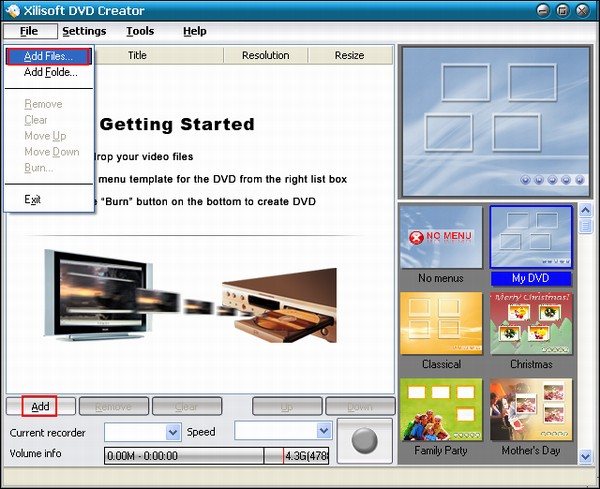
Step2. Choose the Resize option according to your persoanl preference:
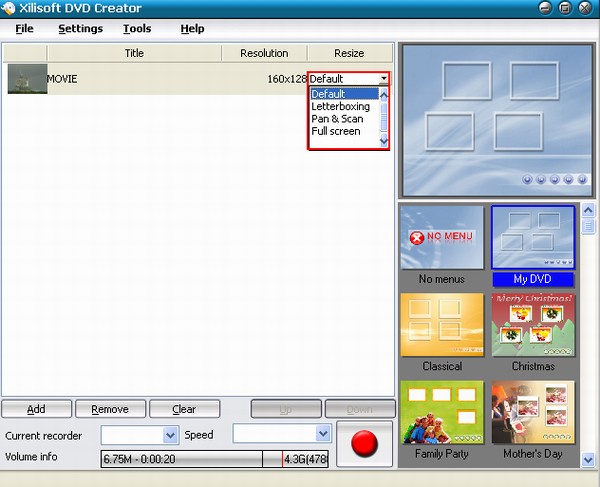
Generally speaking, if you want to use this DVD to watch movies, I recommand you to choose Pan&Scan to get the best visual effect. But this may take more time to convert this VOB file. Anyway, I'd like to do that.
Step 3.Choose a DVD Menu for your DVD production, and the selected template will be displayed on the above of the right area.
Step 4. Pressing the 'burn' button under the 'Files' menu and you will see a dialog-box, where you can choose to generate DVD folder, generate ISO files and custom temp directory etc. Then you can start burning VOB to DVD by clicking 'start' button.
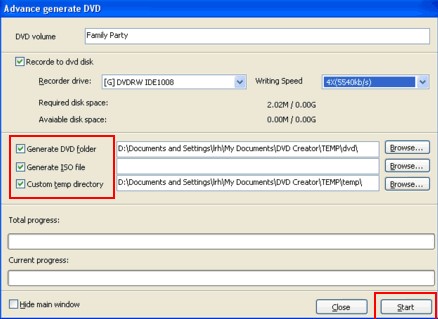
Xilisoft DVD Creator is a professional DVD converting and burning software. It enables you to convert various video files to DVD and burn DVD fast and easily, including VOB to DVD, AVI to DVD, MPEG to DVD, etc.
Related Step by Step Guides and Tutorials:
How to convert DVD to PSP MP4 step by step?
How to convert DVD to iPhone Video MP4 step by step?
How to convert DVD to iPhone on Mac OS X step by step?
How to copy DVD and play on PSP step by step?
How to copy DVD movies with dvdSanta step by step?
How to play DVD movie on my PC step by step?
How to rip DVD and put DVD on Zune step by step?
|

 RSS Feeds
BBS Forum
RSS Feeds
BBS Forum

 RSS Feeds
BBS Forum
RSS Feeds
BBS Forum
